Remove “Fields marked with an * are required”
You can remove the Required Field Text by adding a space to the “FIELDS MARKED WITH AN * ARE REQUIRED” field under Advanced Settings of the form in the form builder > Display Settings > Advanced
This is the field where you can also rename the text “Fields marked with an * are required”.
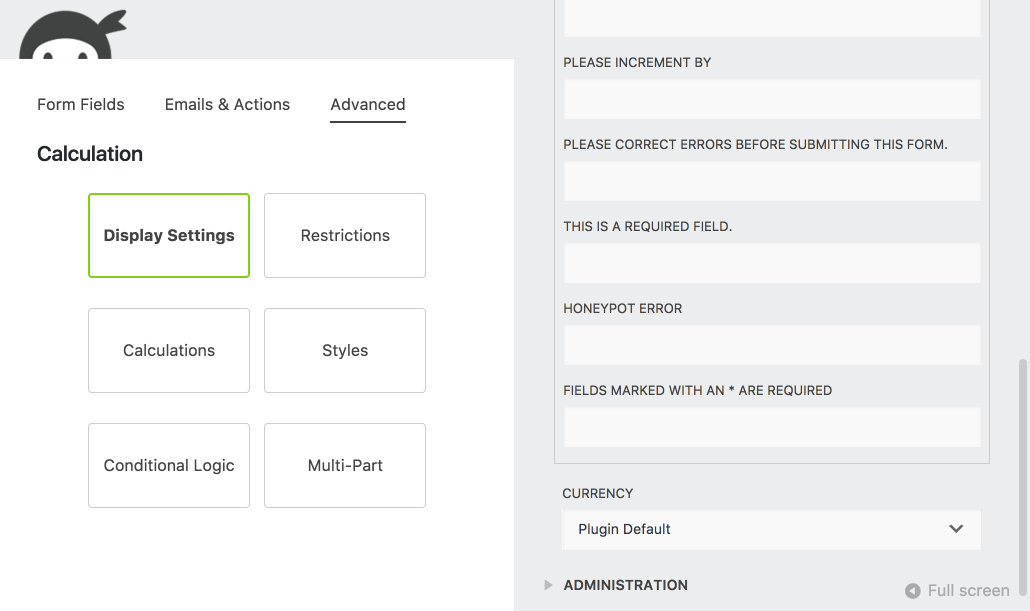
You can also hide the “Fields marked with an * are required” text via CSS:
Translate “Fields marked with an * are required”
There are several pieces of text that are output on the form that are not specifically related to the fields you add to your form. These are important strings because they provide feedback for those filling out the forms, but on occasion, you may want to change those values.
Below is an example of the code you can add to your functions.php file in order to translate the “Fields marked with an * are required” text.
If you don’t know how to access your “function.php file” using WordPress, navigate to your WordPress site to Appearance > Theme Editor. You can also access the function.php file using FTP.
The example of the code provided below uses the Polish language. No changes in the code are necessary. You place it as it is, and replace only the text part Polja označena * su obavezna with your own translation.
Note: For WPML support, see the WPML Coding API.