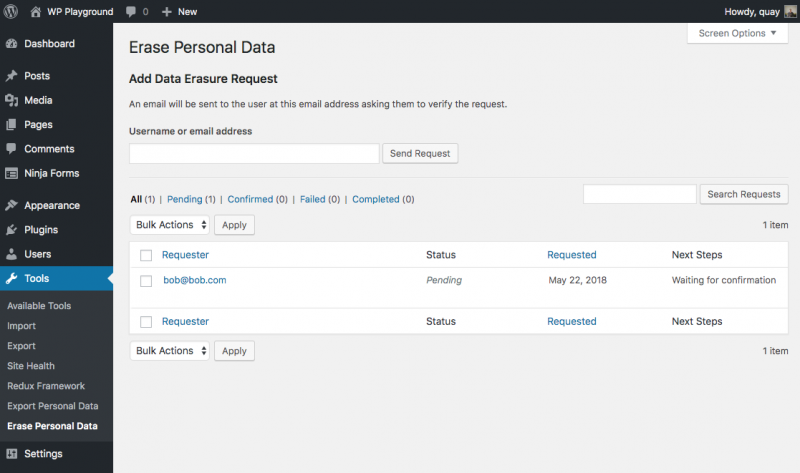This action can be placed on any form, allowing your users to request that their personally identifiable information (pii) in your possession be deleted in compliance with the EU’s GDPR regulation. It leverages WordPress’s Erase Personal Data feature to make it easier for you to manage pii deletion requests, and includes Ninja Forms submission data in that request.
Adding a Delete Data Request action to your form
To add the action to any form, click Add New Action and then the WP Hook action from inside the Actions Window that opens.
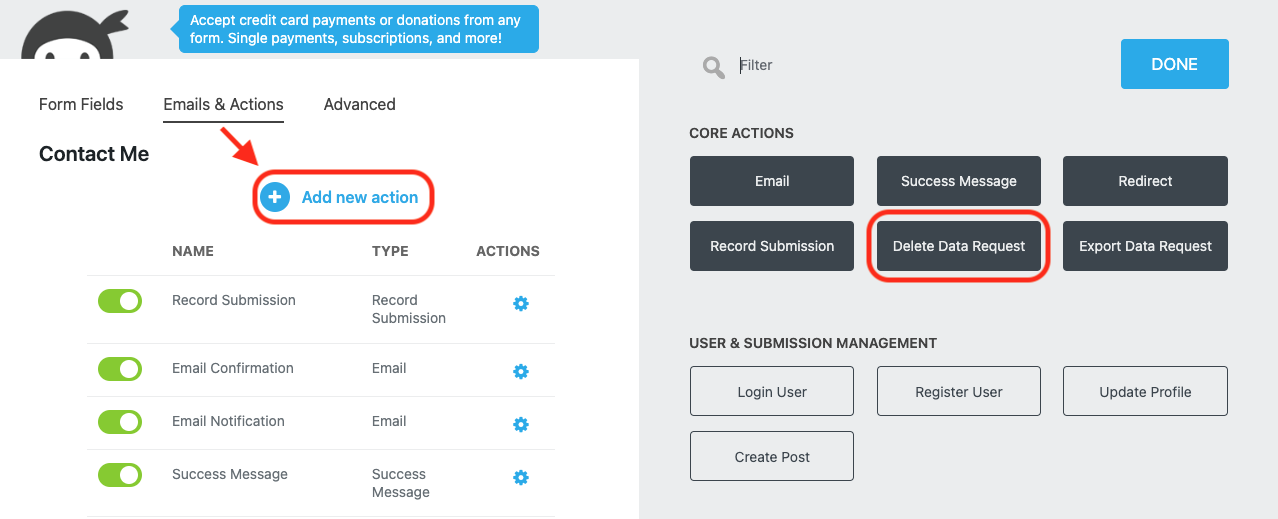
Click on the new Delete Data Request action under your Emails & Actions tab to open its settings.
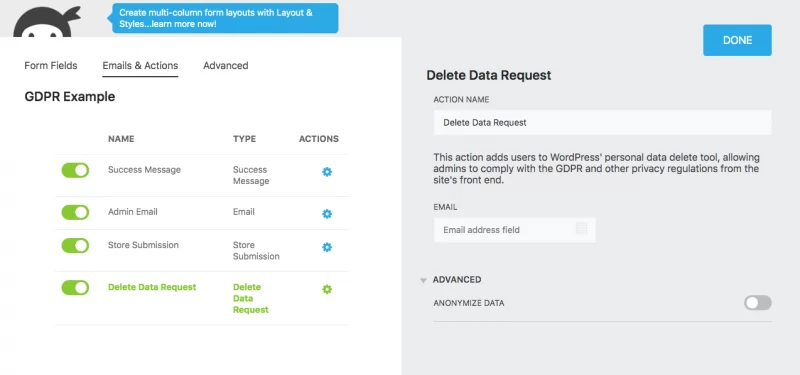
Configuring the action
The action requires an email field on the form to function. Use the merge tag icon to the right of the EMAIL setting to map the action to the email field of your form.
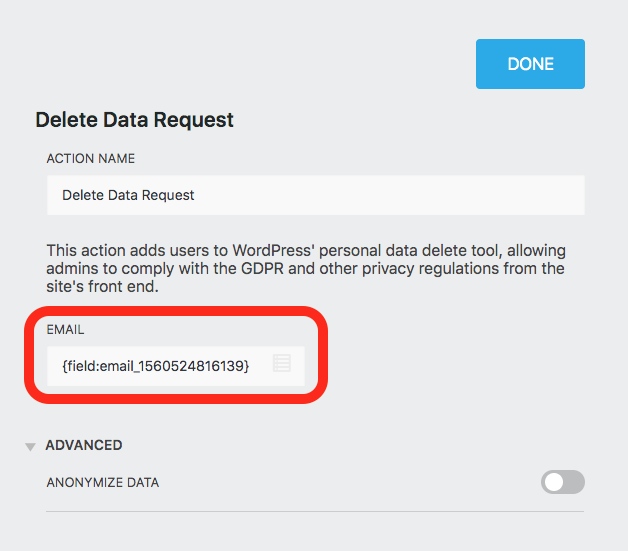
Under the Advanced settings, you can toggle on ANONYMIZE DATA if you would prefer to anonymize your user’s data instead of deleting it.
How this action works
When a user submits a form with this action included, their request will appear in your WordPress dashboard under Tools > Erase Personal Data. You can then Confirm the request under the Next Steps column which sends them an email confirmation. Once confirmed, the status will change to Verified and the request can be granted by clicking Force Erase Personal Data in the Requester column under that user.