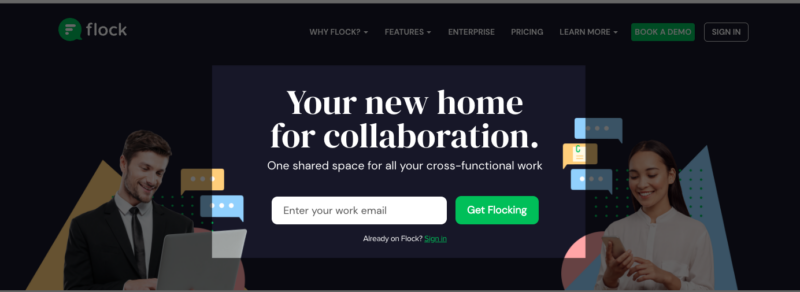Effective lead-generation forms are vital to any digital marketing strategy. They allow you to connect with potential customers and find out what problems they need help with.
Lead-generation WordPress forms are even more critical for businesses that sell high-ticket items or services with a long sales cycle, as they represent the first step in establishing a relationship with prospects.
In this blog post, we’ll discuss how Ninja Forms can help you create effective lead-generation forms for your WordPress website. We’ll cover everything from what a lead-generation form is to why you should use one and how to optimize your WordPress forms for better conversions.
Table of Contents
- What is a lead generation form?
- Ten ways to optimize your WordPress Forms for lead-generation
- Transform your lead generation efforts with Ninja Forms today!
What is a lead-generation form?
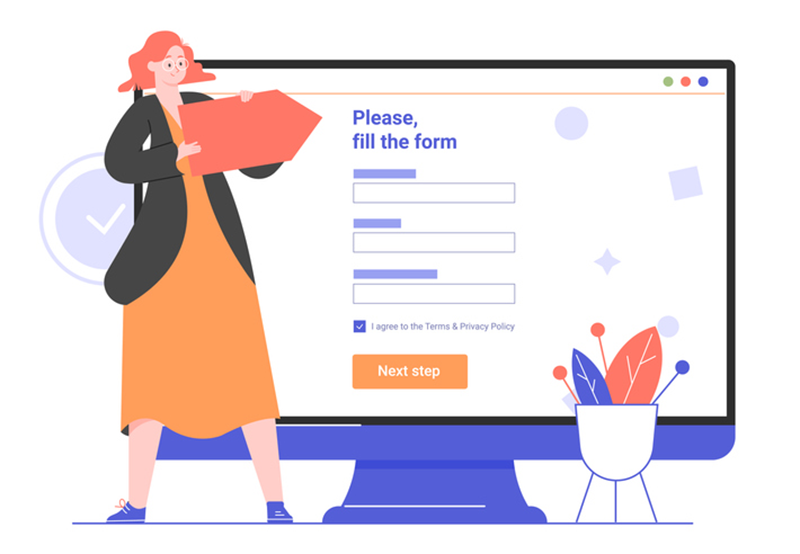
- Contact forms.
- Registration forms.
- And simple newsletter signup forms.
A visitor who completes a form on your site is taking action, indicating that they want more connection with your business. They are letting you know that they are primed for a sales conversation and ready to engage with your product or service to solve their problem or achieve their goal.
This is why you’re struggling to get business leads and should use a lead-generation WordPress form instead.
According to a Salesforce study,
✨ “Companies that excel at lead nurturing generate 50 percent more sales-ready leads at 33 percent lower cost.”
Rather than simply suggesting to site visitors to “contact us,” a lead generation form helps your customer get specific about what they’re looking for based on the context of the page they’ve landed on.
You meet your customers where they are, which primes them for further connection, equating to more sales.
10 ways to optimize your WordPress Forms for lead-generation
So now that we know what a lead generation form is and why you want to use them, let’s look at some ways that we can optimize your WordPress forms to build better relationships with your target audience and prime them for sales.
1. Above the Fold: Why Placement of your lead-generation form is critical for conversions.
“Above the fold” refers to the most important space on a website – the first thing users see when they load a page. This is where the site visitor gets their first impression about your brand, your business, and the offer you hope they take advantage of.
Placing your lead generation form above the fold ensures it gets seen and reduces drop-offs. In, How to Make a Single-Line WordPress Form, we show you how to build a horizontal form so you can employ this technique to ensure your WordPress form is ALWAYS above the fold 😉.
2. What about popups or modals? Should you use them?
Some site owners love popups, also known as modals, and why shouldn’t they? They demand the user stop what they’re doing and take action. But if you’ve ever been on the receiving end of a modal, you may have felt frustrated or annoyed.
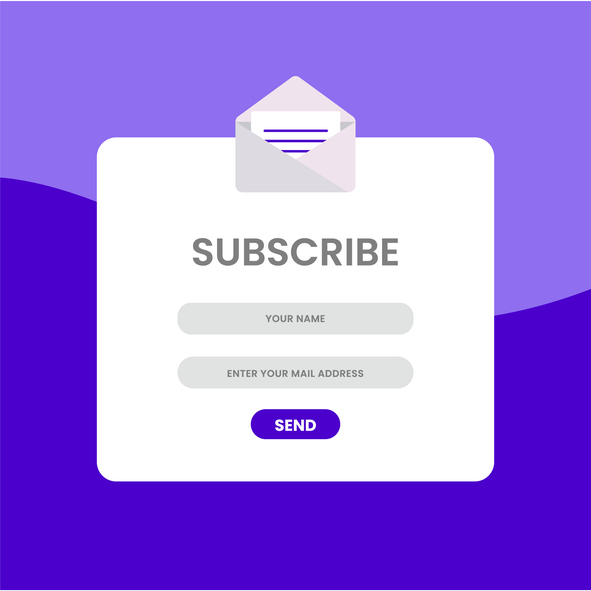
Perhaps you’ve been on a site that popped more than one modal, and then there’s the chatbot in the corner, and wait, wait, don’t leave yet. You need to be on our newsletter, too!
Modals are used because they are incredibly effective at getting your user’s attention. They work, so they are tempting for marketers at big brands as well as small businesses.
We checked in with the experts.
Nielsen Norman Group is a UX design research company that has performed usability testing and research for well over two decades. From a usability perspective, popups should be used sparingly and with intent. They say:
✨ Modal dialogs interrupt users and demand an action. They are appropriate when user’s attention needs to be directed toward important information. – Nielsen Norman Group
When using form popups, be both judicious and intentional. For example, pop your modal with a lead generation form when your user is showing an intent to exit. An exit intent modal will detect when your user appears to be leaving the page.
Here’s an article from our blog explaining how to set up a popup/modal with Ninja Forms. Use this power wisely!
3. Communicate a strong call to action
Consider changing your WordPress form’s submit button label to something specific to your customer’s experience. Focus on your visitor’s journey and let that direct your verbiage. For example:
- Use “save your seat” instead of “register now.”
- Instead of “signup now,” try using “get started” or “join in the fun.”
- Try using “grab your free copy” instead of “download now.”
The key is to put yourself in the user’s shoes. Use language that plants a seed that they’re beginning the journey you envision. With Ninja Forms, you can change the button text on any form. Simply click the gear next to the submit button, and change the text in the button settings.
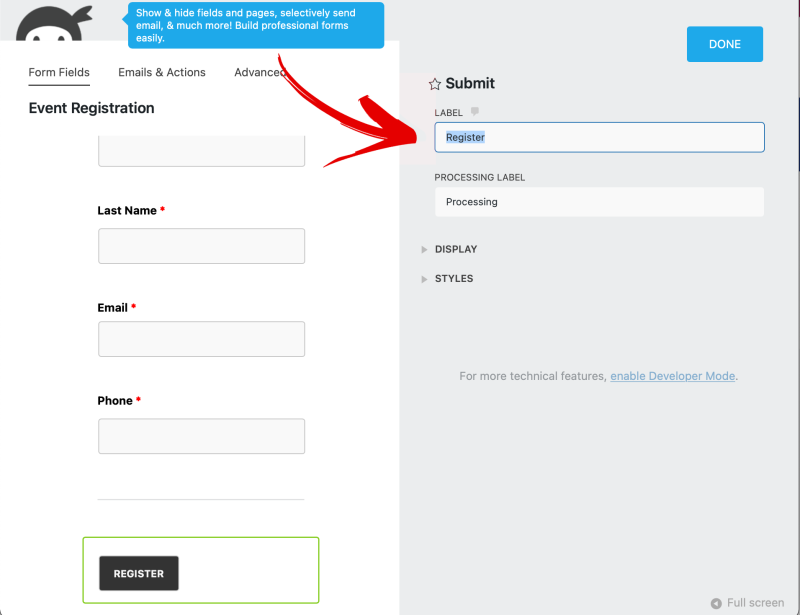
4. Remove distractions
Every page you add to your WordPress site should have a singular conversion goal. We talked a little about this in our article about thank you page redirects. It can be tempting to add a lot of things to one page, especially when we see usability studies about scrolling versus clicking.
From a data analytics perspective, we want to know if our lead-generation WordPress forms are working. Can we track what users are doing, and are we helping our users stay focused?
As you add lead-generation forms to your page, think about the following when removing distractions:
- Would these design elements take away from our users taking action?
- Is the WordPress form above the fold?
- Is the WordPress form given the primary focus?
5. Use fewer form fields
While we want our users to give us as much information as possible so that we can know them better, we also do not want to make completing forms a chore. Removing this “friction” from your form design will boost conversions.
So, what should be your general rule? While it’s tempting to choose a number, the reality is that your WordPress form should be only as long as it needs to be, no more and no less.
If you’re attempting to get your user on your email list, a first name and email address are likely all you need to get started. If you’re looking to collect more demographic information, try boosting the benefit you’re offering.
The more work you’re asking your prospect to do for you, the more of a benefit that you must offer them. Removing fields from your WordPress form is easy. Simply hover over the gear, which will pop icons to either duplicate a field or remove it altogether.
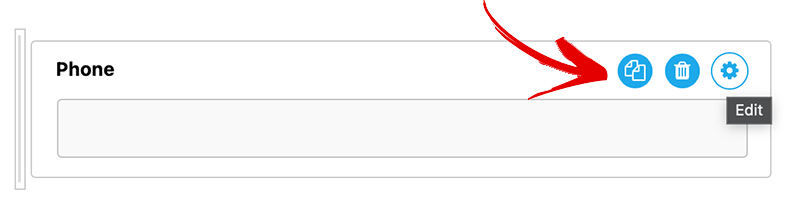
6. Personalize for your target audience
Make sure that your lead generation WordPress form is personalized for your audience, using the language that they use and offering benefits specific to your target audience.
For example, a lead generation WordPress form for a car dealership is very different from a lead generation form for a software company, a services company, or for a podcast audience.
If you’re collecting more information beyond name & email, consider using the Ninja Forms Conditional Logic add-on. Reduce the number of questions you ask your site visitors and personalize the experience of completing the form to their specific situation.
7. Guarantee site visitors’ privacy
Privacy and security will always be a concern. Thanks to spammers and scammers, site visitors will want assurance that you’re protecting their personally identifiable information (PII) when they provide it via a form on your site.
Make sure you have a privacy policy prominently linked on the page. If you’re collecting information from people in the EU, make sure your site is GDPR compliant. Ensure that your site is compliant with the California Consumer Privacy Act of 2018.
Letting your users know up front that you are aware of their privacy concerns and compliant with protections can help with conversions.
8. Mark your lead generation page mobile friendly
Mobile accounts for approximately half of the web traffic worldwide. In the first quarter of 2021, mobile devices generated 54.8% of global website traffic. Make sure that the pages you use for lead generation allow users to easily submit your forms wherever and however they come across them.
9. Make your pitch below the fold
While your form is placed at the top of your site, users will still scroll. Much like a brick-and-mortar store, visitors will browse before making a purchase. Users do this to get a better idea of the offer you have available to them.
Adding copy to your lead-generation pages below the fold will encourage search engines to index any information on the page you’re looking to convert. There are a number of elements you can include below your form that will contribute to conversions, such as:
- A focused headline. Make a succinct appeal that paints the picture of solving your customer’s problems and helping them achieve a goal.
- Audience-aware copy. Speak to your audience and the benefits they care about most.
- Storytelling approach. People connect with stories. They’ll read stories, remember stories, and engage with stories more than they will with facts. Stories touch people’s emotions, which are the primary drivers of behavior. They’ll use facts and logic later to justify their emotional decisions.
- Bold visuals. It’s easy to convey emotion and feeling with bold visuals.
- Social proof and testimonials. People want to know that others have succeeded with your product. Build their trust with testimonials or case studies showing that others have succeeded, too.
10. Measure and test your WordPress form’s effectiveness

As site owners, it’s our job to measure the effectiveness of everything we place on our sites. Ensuring you have a thank you page set up along with Google Analytics conversion goals will ensure you can measure your lead generation forms’ success.
Keep an eye on the effectiveness, and play with new ideas to connect with your target market.
Transform your lead-generation WordPress forms today!
Today, we looked at how you can optimize your forms and landing pages to better connect with your customers. Ninja Forms gives you everything you need in order to succeed with lead generation on your own site.
Subscribe Now for Exclusive Tips and Strategies
If you’re looking for more ideas to get the most out of Ninja Forms and your WordPress website, make sure you’re subscribed to our newsletter. We’ve got more great ideas coming the way that will help you optimize your forms and delight customers. ⬇️