Sales are a lifeblood of business, and as a business owner, there is a good chance you want to increase your sales. Maybe your sales have been low and you are looking for new fresh strategies too.
It is never too late to ramp up sales for your WordPress website, and we know how difficult it can be. Therefore, we want to share some tips to boost your sales with WordPress forms. We will be short but on point, so let’s begin!
Collect feedback on your WordPress form
Did you know companies that listen to their customers grow 10 times faster? Customer feedback should be your guiding resource to learn what your customers love or what makes them shift toward your competitors.

Want to learn how to build a customer feedback form with WordPress? Visit How to Create a Customer Feedback Form with WordPress or take a look at Likert Scale Survey for WordPress if you are ready to take your form to the next level. There, we take a deep dive into feedback form customization.
Collect payments and accept multiple payment methods in your WordPress forms
If you haven’t started accepting online payments on your WordPress forms, you shouldn’t wait any longer. Accepting online payments on your WordPress forms is an excellent way to help grow your sales but you probably think it requires a complicated solution. Let me stop you here!
You don’t have to be a genius with the web to start collecting payments. You don’t even have to be a developer or hire one. Collecting payments on your WordPress form is convenient, it saves time and it is incredibly easy to set up with our payment integrations. We offer multiple integrations including Stripe, PayPal Checkout, Recurly, Elavon, and Authorize.net. Our Stripe add-on also fully integrates with the payment methods you select as valid options in your Stripe account. (credit cards, Google Pay, Apple Pay, bank debit, bank redirects, and more)

It is crystal clear, the more payment options you offer, the easier it is for your visitors to complete their purchase which leads to increased sales. Luckily, Ninja Forms allows your visitors to select their desired payment method by combining our payment integrations and the Conditional Logic add-on. Want to learn how? Check our article Add a Payment Method to Your WordPress Form!
Use coupon codes to offer better deals
Strategic use of coupon codes and discounts is a fantastic way to incentivize your product or service and help you to boost your sales. They are a great way to increase foot traffic, build customer loyalty, and raise brand awareness.
If you think there is no easy way to use coupon codes through your WordPress forms, you are wrong. You can get your forms to calculate discount coupon codes using our free Calculations feature and Conditional Logic add-on. Want to learn step-by-step how to use coupon codes in WordPress with Ninja Forms? Check our guide 3 Easy Steps to Use Coupon Codes in WordPress Forms.
Grow your email list to build meaningful relationships

Every website visitor has an email address so if you haven’t started building your email list, the time is now. Ninja Forms offers multiple email marketing integrations that let you connect to your favorite email marketing software. Mailchimp, ActiveCampaign, Constant, Contact, and much more. Using our Zapier add-on, you can also connect to Sendinblue.
Are you ready to create your first email sign-up form to start building your list? Check our guide Create an Email Subscription Form in WordPress or learn tips on how to use a newsletter to generate more sales.
Offer personalization on your WordPress forms
Have you heard of dynamic forms? They deliver a better user experience and help you customize the questions based on the user’s selection on the form. All you need to create this type of WordPress form is the Conditional Logic add-on.
This powerful add-on lets you show/hide specific fields on the form based on a user’s interaction with any form field. This functionality on your WordPress forms saves your visitors time which leads to more completed forms and less form abandonment. But conditional logic functionality does not stop there!
You can create a personalized experience after the user submits the form and show a customized success message based on the user’s selection on the form. You can also send users to different URLs, send customized email notifications, and even segment your email marketing lists to create a better-targeted audience.
Improve conversions with partial entries

However, this can lead to low completion rates and form abandonment. Luckily, there is an easy solution to solve this using the Save Progress add-on. Giving a visitor opportunity to save their partial information on the form and continue later helps you eliminate lost submissions and boost your conversion rates.
Save and continue later functionality works in the combination with our Multi-Step Forms add-on that lets you break your long form into multiple parts and reduce psychological friction without overwhelming visitors. As a result of splitting your form into multiple steps, you can expect more completed forms and higher conversion rates. Want to learn more about these two integrations? Check our Quick Tips for Using Multi-Step Forms in WordPress or Save Progress on WordPress Forms.
Ready to boost your sales in WordPress with Ninja Forms?
Congratulations! You’ve just learned a few quick ways to boost sales in your WordPress forms. Take an action and pick the one you want to try first or try them all at once if you dare!
Need to create email subscription forms, payment forms, registration forms, or other types of contact forms? With our feature-rich form builder that offers over 40 integrations, you can create and manage all types of WordPress forms that will help you grow your business, and boost your sales easily.
Ninja Forms is one of the most user-friendly drag-and-drop WordPress plugins that make your form-building walk in the park. Download it today and see for yourself!