Electronic signatures are flexible and convenient. They have improved many businesses and streamlined the process for many customers. If you want to do the same and learn how to create a typed e-signature in a WordPress form, you are at the right address. We even have two options for you!
In this article, we’ll show you how to add an electronically typed signature to your form using conditional logic. We will also show you how to connect your Ninja Forms with popular signature plugins that help you collect legally binding signatures. Let’s begin!
Add an electronically typed signature to your WordPress form with conditional logic
If you want to include a copy of your agreement on your form, you can use the HTML field. To add a typed signature to your form, you need a Single Checkbox field and a Single Line Text field or a Paragraph Text field.
With the help of conditional logic, you can show/hide a single-line text field where the users will type the signature after they click the checkbox where they agree to the terms and conditions of the agreement/contract.
If the users won’t agree to the term and conditions, they will not be able to type the signature and they won’t be able to submit the form. Don’t worry if you are confused with what you see. Here are the exact steps you should do to add a typed signature to your WordPress form:
Step 1: Create a checkbox field on your form
Assuming you have your agreement ready on your form using the HTML field, navigate to Common fields and select Single Checkbox. Once you add this field to your form, you can open up the settings. Leave the default value Unchecked. Pre-checked boxes are not allowed as they are not considered to be valid consent under GDPR.

You can rename the Single Checkbox field and even insert the link to the terms and conditions of your agreement directly to the label such as I agree to the <a href=’yourpolicywebsite‘> Terms and Conditions</a>.
Step 2: Add a Single Line Text field or a Paragraph text field to let users type their signature
In our example below, we used a Single Line Text field and renamed it to Signature. You can even add a placeholder text, and style this field using the Layout & Styles add-on to your liking.

Step 3: Add conditional logic functionality to show/hide a signature field once the checkbox is marked
The last step to create a typed signature on your form is using conditional logic. With the Conditional Logic add-on, you can set conditions and show fields or make specific fields required based on the user’s previous selection on the form.
For example, you don’t need to make the Signature field required. Using conditional logic and clicking the Single Checkbox, you can make a Signature field required. You can also hide the Signature field if the user did not check the Single Checkbox field. You have plenty of options here so it is up to you what would you like to do.

Please note that even though a typed e-signature can be recognized as legally binding, you need to meet certain conditions first to be considered legal. The law governing the legality of typed signatures differs between countries and their legislations, so we don’t recommend using this method for important contracts.
For legally binding contracts and to make sure you are being compliant with the legislation of your country, your best option is to use a signature plugin. Read below and learn how you can accept digital signatures in WordPress using a signature plugin to stay out of trouble. 😀
Create a digital signature in WordPress form with a signature plugin
Sometimes using conditional logic with checkboxes and agreement statements on your form won’t do, and you need to create legally binding contracts or agreements that accept e-signature in your WordPress forms.
There are diverse legal considerations to account for when offering digital signatures, so handling them is generally best left to services that specialize in them such as DocuSign, SignNow, eSignatures.io, SignRequest, Dropbox Sign, and many more.
Because of this, we’ve not released an extension for this capability at this time and we recommend checking any signature plugin you decide to use to make sure it meets your legal requirements. However, Ninja Forms can help you connect with services specializing in digital signatures.
Using the Zapier add-on, you can integrate with Zapier service and connect to many e-signature services that can handle electronic signatures in WordPress forms for you. Most will generate a PDF using the form data passed through Zapier and then handle the signing process. The ApproveMe service also offers direct integration with Ninja Forms.
If you want to learn more about how to accept e-signature in your WordPress form using Zapier service and our Zapier add-on, check the following articles:
Want to Accept E-signature in WordPress Form?
How to Collect Digital Signatures in WordPress
Need a Digital Signature for WordPress Form Submissions?
Don’t worry! The process to include a signature field on your WordPress form using the Zapier add-on and Zapier service is not technically challenging at all. The signature plugin/service you choose should also be able to help you navigate these legal stipulations, and/or you may consider consulting legal counsel ahead of time.
We’d encourage you to make certain that whichever e-signature service or plugin you do choose will meet your specific legal requirements if that’s a consideration for you.
Whether you need a legally or non-legally binding e-signature, Ninja Forms has you covered!
If you want to create a simple agreement form in WordPress where users click on the checkbox to agree to the terms and conditions, or you are looking for a non-legally binding electronic typed signature in WordPress form, the Conditional Logic add-on can easily handle all of that.
However, if you are looking to generate electronically signed documents and electronic forms that carry some level of enforceability, we recommend using Zapier service, so you can connect with the most popular digital signature services and automate your process without coding or relying on developers to build the integration.
To connect Ninja Forms with Zapier, you need to have an account with Zapier service and purchase our Zapier add-on to make them work together. Unlike our competitors, the Zapier add-on can be purchased individually, or it is included in Pro and Elite memberships. Give it a go. With a 14-day money-back guarantee, you have nothing to lose!