Whether you’re new to Ninja Forms or a seasoned user of our user-friendly contact form plugin, we’ve got a treat for you! We’ve hand-picked an enticing list of form-building tutorials that cover all the essential aspects you need to know when collecting data in WordPress with our form builder.
These 7 Ninja Forms tutorials are your one-stop destination for all the frequently needed instructions and guidance on form building. Let’s begin!
Ninja Forms tutorials you don’t want to miss
- All You Need to Know About Ninja Forms Submissions
- 22 Ways to Use WordPress Form Email Notifications
- Your Guide to Form Actions in WordPress
- How to Style Your WordPress Forms (Easy Examples)
- Add a File Upload Field to Your Form (Complete Guide)
- How to Stop WordPress Form Spam
- Troubleshooting Ninja Forms: 5 Common Issues
1. All You Need to Know About Ninja Forms Submissions

WordPress submissions serve as the core of your WordPress data collection process so knowing everything about submissions from A to Z is a must. There are no excuses!
We took the liberty and put together the perfect guide All you need to know about Ninja Forms Submissions where you’ll learn everything about form submissions in WordPress when using Ninja Forms including viewing, exporting, deleting, setting submissions to expire, and more.
2. 22 Ways to Use WordPress Form Email Notifications
When you are collecting data via WordPress form, communication should go both ways. When your users fill out the form, the last thing you want is to leave them hanging with nothing. No response is the worst response.
What you want to do is send them an email to let them know all went smoothly. Maybe you even want to include some extra information that helps you create meaningful interactions that foster loyalty and trust.
There is no doubt email notifications are powerful communication tools. We want you to see it for yourself and explore our 22 Ways to Use WordPress Form Email Notifications tutorial so you can learn creative ways to take your communication with users to the next level. Trust us, you don’t want to miss out on this one!
Form actions are the heartbeat of your WordPress forms, as they powerfully automate specific actions following each form submission. These actions can range from sending notification emails, collecting payments, saving form submissions, redirecting users to different URLs, and much more.
The good news is that with our contact form plugin, you can effortlessly create form actions, add multiple actions to your forms, duplicate form actions, and even unlock additional action options when integrating with our powerful extensions and integrations.
In Your Guide to Form Actions in WordPress, you’ll learn about Ninja Forms default form submission actions, how to add form action to your form, how to control form actions with conditional logic, and about form actions that comply with GDPR regulations.
A well-designed form holds the key to higher conversion rates. We fully recognize the significant impact that aesthetics can have on form performance. That’s precisely why we wanted to share some expert tips on how to style your WordPress forms while introducing you to the transformative power of our styling plugin.
 With Ninja Forms anyone can turn an ordinary form into a stunning masterpiece without possessing advanced CSS skills. In our guide How To Style Your WordPress Forms (Easy Examples), we’ll give you quick tips to style your forms, we’ll discuss the mobile responsiveness of your forms, and show you how to change the layout of your form, style your submit button, change the font in your forms, and so much more!
With Ninja Forms anyone can turn an ordinary form into a stunning masterpiece without possessing advanced CSS skills. In our guide How To Style Your WordPress Forms (Easy Examples), we’ll give you quick tips to style your forms, we’ll discuss the mobile responsiveness of your forms, and show you how to change the layout of your form, style your submit button, change the font in your forms, and so much more!
This tutorial is your ticket to mastering the art of form styling in WordPress. Don’t miss out on this opportunity to refine your form design skills and create visually impressive forms that leave a lasting impact!
5. Add a File Upload Field to Your Form (Complete Guide)
Incorporating a file upload field in your WordPress contact form is crucial for a multitude of reasons. Not only does it provide opportunities for users to conveniently submit files, but it also enhances the overall user-friendliness of your website.
Our File Uploads add-on is a reliable file upload plugin. It’s not just popular, it’s a best-selling add-on for a good reason! Packed with an array of powerful features, it empowers you to unlock the full potential of file uploads offering users a hassle-free method to upload files directly to your website. Plus, it simplifies the process of managing these files for you.
Learn all about Ninja Forms’ powerhouse plugin and discover the force behind it in our tutorial Add a File Upload Field to Your Form (Complete Guide). You’ll gain knowledge about creating a file upload form, restricting the file size or file type in WordPress, sending uploaded files to cloud-based storage software, preventing security issues with file uploads, and much more!
6. How to Stop WordPress Form Spam
Internet spam has been with us for quite a long time. If you like to search for some facts, the first mention of internet spam messages was in 1978! Well, in 2023 we can all say we accepted it in our lives. It’s here and is not going anywhere anytime soon.
But spam can really become a p.i.t.a., especially when you try to collect data in your WordPress forms. Did you know if you search for a keyword how to stop contact form spam wordpress in SEM Rush, you’ll get the number 92.1 million in search results? The world is really trying to combat WordPress spam!
The areas WordPress spam affects users include contact forms, orders, email lists, comments, and much more. But the one you’ve probably tried to beat the most is spam submissions. The fight is not easy but there are multiple ways to stop WordPress form spam. Following our guide, you can learn techniques that can help you eliminate spam or even get rid of it. Make sure to check it out: How to Stop WordPress Form Spam
7. Troubleshooting Ninja Forms: 5 Common Issues

We put together a troubleshooting guide to help you take steps to fix these compatibility issues as well as give you a step-by-step guide on how to fix common issues when troubleshooting Ninja Forms including the solution such as how to fix Ninja Forms not sending emails, submissions not downloading, submissions not displaying or showing blank, and more.
If you want to ensure your website functions flawlessly, give a look at Troubleshooting Ninja Forms: 5 Common Issues and focus on what really matters — building an extraordinary online presence for your visitors.
Become a form-building maestro in no time with Ninja Forms!
You’ve just discovered our comprehensive collection of tutorials to transform you into a Ninja Forms pro user! Reading our tutorials will provide you with valuable insights to help you master our powerful WordPress form builder plugin.
You can also visit our documentation page which includes tons of material to give you all the knowledge you need to build beautiful and highly-converting forms. Prefer learning from videos? Make sure to subscribe to our YouTube channel. You’ll get access to not only tutorials but also insights into our company culture, news from WordPress camps, and more!
We encourage you to experience Ninja Forms if you haven’t. Download it for free and learn how to maximize your form-building potential with a contact form plugin that has been helping WordPress users create effective forms since 2011!