Have you ever experienced the frustration of searching for the WordPress logout link on a website? You are not the only one.
Finding the WordPress logout link on a website should be effortless, and our quick-to-follow guide will help you accomplish that for your visitors.
Today, we’ll guide you on how to easily add a WordPress logout Link to your navigation menu using WordPress templates. The result? A visible logout button for easy access. Let’s dig in!
Why Add a Logout Link?
Adding a logout link to your WordPress site can enhance the user experience, especially when you have multiple users on the same site and you need to disable the WordPress admin bar or prevent logged-in users from seeing your dashboard.
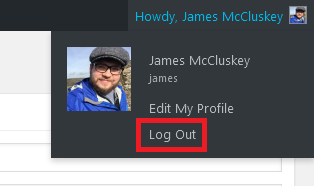
Fortunately, you can easily add your logout link elsewhere with just a little bit of code.
What is a WordPress Logout Link?
In WordPress, your logout link is a URL that triggers the logout action. It will look something very close to the link below. Save your logout link once you’ve replaced the placeholder text “yourwebsitedomain” with your website’s domain
http://yourwebsitedomain.com/wp-login.php?action=logout
Then add it anywhere to your WordPress site.
Creating a Custom link in with the WordPress Editor
From the WordPress Dashboard, navigate to Appearance and then select Editor. Here you will access the full site editing experience ( FSE ) that allows you to customize your WordPress website through templates without ever having to touch a lick of code.
To continue, locate the Navigation icon situated on the right-hand side of your screen. Click on it to proceed. To include the logout link, select the Add Block icon.
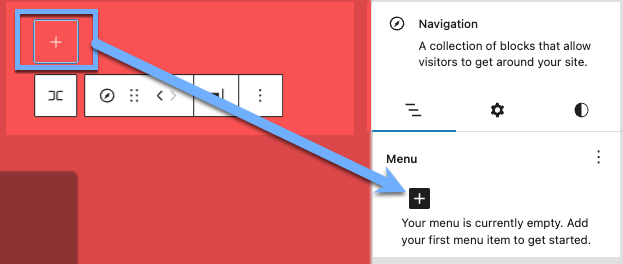
Then, enter “Logout” into the Label field and insert the previously saved logout URL (http://yourwebsitedomain.com/wp-login.php?action=logout) into the URL field within the Link settings of the menu.
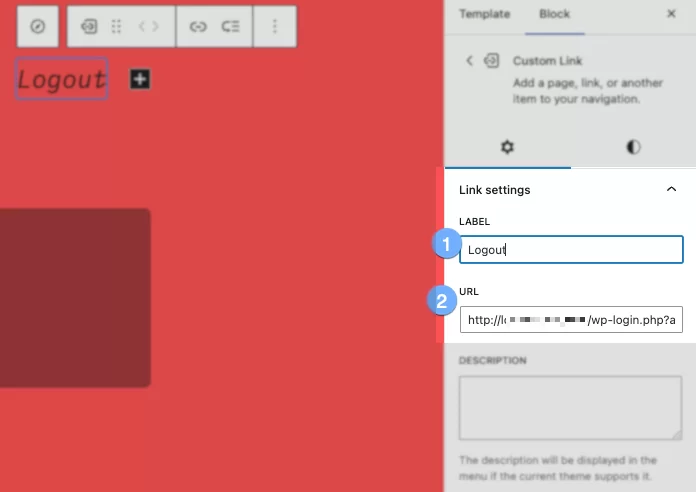
Save the template, and that’s it. You’ve added a logout link just like that!
Congratulations! You added a logout link to your navigation menu
You’ve now successfully added a WordPress logout link to the navigation bar using the full site editing experience. Pretty easy, isn’t it?
Enhance user experience with User Management add-on
Ready to take your WordPress site to the next level? User Management add-on is your secret weapon for enhancing user experience, streamlining your site’s functionality, and making your life a whole lot easier.
The User Management add-on is a powerful WordPress registration plugin that lets you create custom registration forms, allow users to manage their profiles and even control who can access and edit your form submissions.
So why wait? Unleash the power of the User Management add-on today and watch your WordPress site transform before your eyes.