Looking for a WordPress user registration plugin that’s light-weight but fully customizable? Don’t want to weigh down your website with a massive (and expensive) membership plugin? This is the WordPress user management tool for you! Easily create WordPress user registration forms and much more.
User Management for Ninja Forms offers fully customizable form templates for:
- WordPress registration forms
- user login forms
- updating user profiles
That’s not all! You can now edit WordPress user roles to help you manage your WordPress form submissions. Want your editors to be able to edit form submissions as well as posts and pages? Contributors to be able to view past form submissions? Even assign different levels of access to different user roles from a simple control panel in Ninja Forms!
Easily register & manage new users
Ready-to-use WordPress user registration forms
Registering new user by hand is a chore, and many WordPress membership plugins are built for “power users”. User Management offers a simple to use and easy to customize WordPress registration form template.
With the press of a button, you can create a registration form with everything you need to fully register a new user:
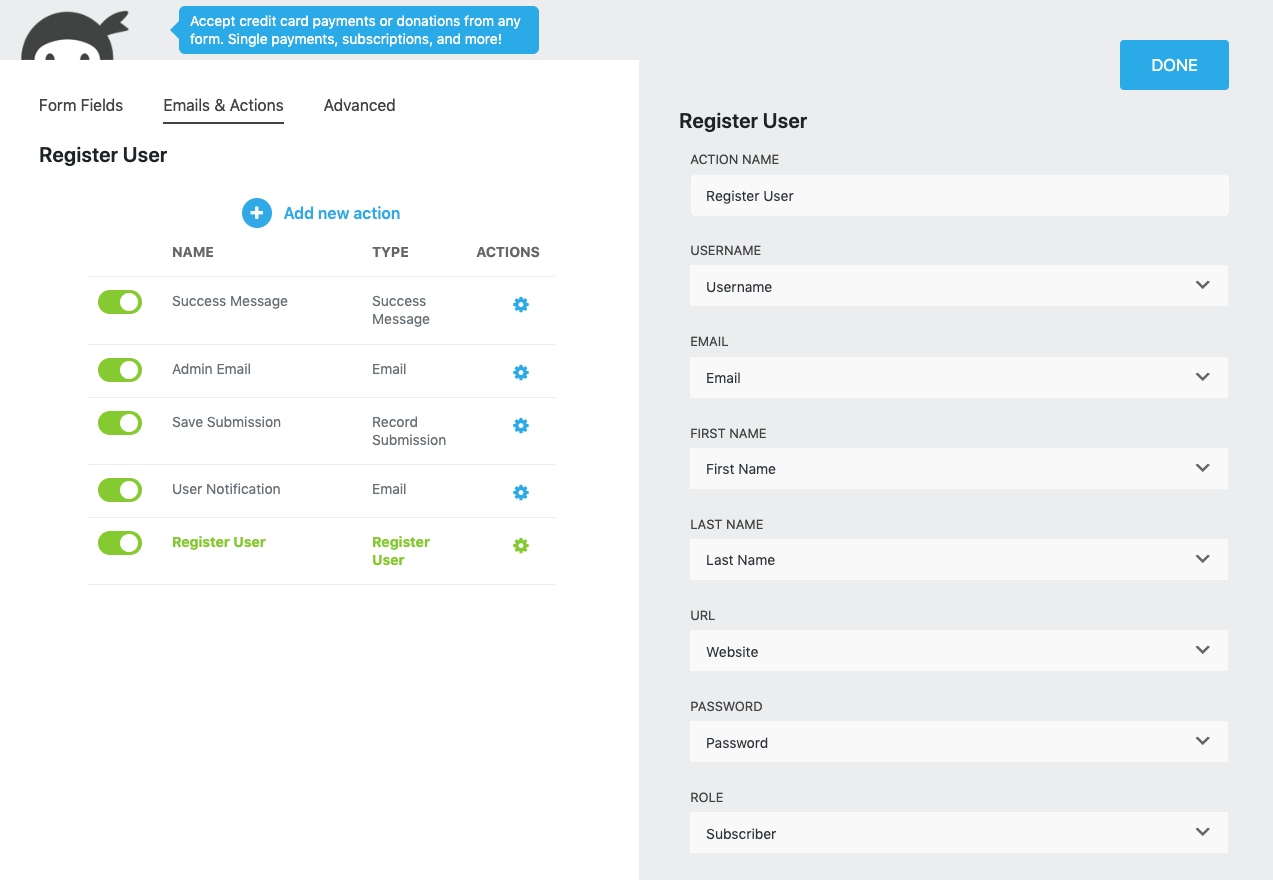
This form is ready to place anywhere on your website right out of the box! Password confirmation is even included by default. Newly registered users can automatically be assigned a user role of your choice. Custom user roles are supported.
As an added bonus, with your new form you can:
- control email notifications to yourself & your newly registered user
- Display custom messages for your new users
- Redirect new users to any page once registration is complete
User login forms that fit anywhere (even as a widget!)
Create a login form with the press of a button. Place it anywhere. There’s really no more work than that.
User Management comes with a user login form template that’s ready to use out of the box. Place in on any page of your site, or even add it as a widget.
Users forgetting their password won’t be a hassle. It’s really easy to add a lost password link to your form that will trigger an email out to the user with reset instructions.
Let registered users update their user profiles
Forget the hassle of manually changing a user’s email, password, or any other profile info for them. User Management includes a ready to use Update Profile form template!
The Update Profile form can be placed anywhere, and will be available to logged-in users only.
Any time profile information needs an update, the user can submit the form to change it themselves. Without pestering you. WordPress user management doesn’t get easier than automatic!
Allow others to view and edit WordPress form submissions
Looking for a way to allow users to edit WordPress form submissions in the WordPress dashboard?
Normally form submissions are restricted to the Administrator user roles only. That can be a pain if you need others to be able to see past submissions. Or if you need a hand managing incoming submissions.
You can now allow other user roles to view, or view & edit, form submissions. All from an easy to use control panel: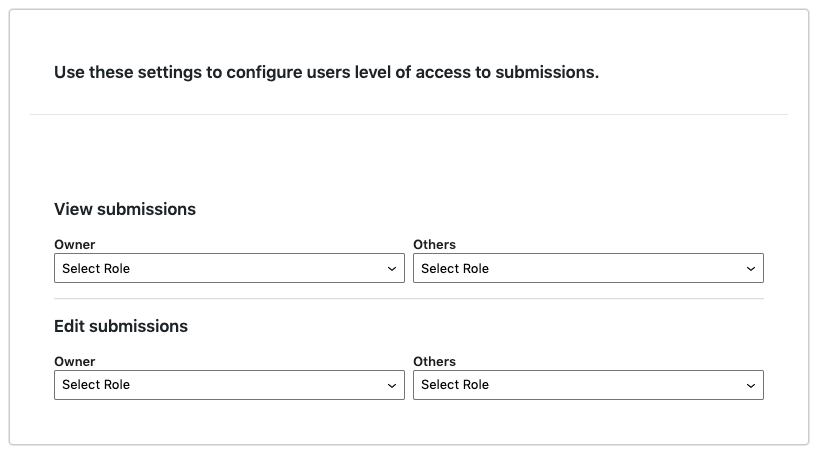
Make WordPress user management easy!
Never worry about manually fidgeting with WordPress user registration or profiles again. Don’t break the bank with massive membership tools. Stop managing form submissions by yourself. If you’re looking for a set-and-forget pipeline to add and manage new users, this is it. Get User Management for Ninja Forms today!
Purchase User Management by itself on this page, or as a part of select Ninja Forms membership plans.
Can I use User Management to restrict content to logged in users only?
You can restrict any form to be viewable only to logged in users, and User Management will integrate smoothly with any popular restrict content plugin for WordPress to do the same for posts and pages.
Does User Management support custom user roles?
Yes, User Management will see and allow users to register as any custom user role that you already have set up in WordPress.
What type of support is available to Ninja Forms customers?
We have a dedicated support team standing by to help with anything you may need. We’re available 9am-4pm EST, Mon-Fri, and strive to answer all customer requests within 24 hours.
How do Ninja Forms licenses work?
Licenses are subscription based and will auto-renew each year unless cancelled. If cancelled, you may still use your extensions but will no longer receive important updates or support once the license expires.
Can I get a demo or trial of Ninja Forms add-ons before I buy?
We don’t have a demo or trial version of our add-ons, but we do offer a 14 day full refund policy for any reason whatsoever.
Changelog
= 3.2.1 (08 November 2023)
Bug Fixes:
- Ensure capabilities are honored for submission access
- Ensure identical values don\’t override meta keys
- Ensure User Access settings are present when selecting roles
Other:
- Update standard build automation
- Remove deprecated codebase
= 3.2.0 (06 September 2022)
Enhancements
- Enable Admin to set role permissions to view/edit submissions
- Enable filter usage to change action timing
= 3.1.0 (11 October 2021)
Enhancements:
- Enable the use of email fields for mapping to username
3.0.12 (30 September 2019)
Bugs:
- Login forms should now display an error for invalid email addresses that are used as usernames.
- Resolved an error that was causing user registration to throw a silent error on some servers.
- Continue 2 warnings should no longer appear in the error logs on php 7.3 or higher.
- Forms with a disabled register user action will no longer immediately display the message \”Please logout to view this form\”.
- Forms with a disabled update profile action will no longer immediately hide the form from non-authenticated users.
- Updated the login setting of our register user action to properly go through the WordPress filters when login occurs.
- Registration with a duplicate email address should now properly throw an error.
- Login forms will now properly clear errors if accidentally submitted while blank.
3.0.11 (21 September 2018)
Changes:
- Migrated password fields from Ninja Forms core, where they are now deprecated.
3.0.10 (24 August 2018)
Bugs:
- Resolved an issue that sometimes caused users that had just logged in to be immediately logged back out upon loading the admin dashboard.
- The update profile action should no longer generate a warning when the email field is left blank.
Changes:
- Added a merge tag to output a logout link in HTML fields.
- User management merge tags now appear under their own header in the merge tag editor.
3.0.9 (5 July 2018)
Bugs:
- Newly registered users should now be listed as the author of any posts created by the same form submission.
Changes:
- All strings should now be translatable.
3.0.8 (13 June 2018)
Bugs:
- Password should now properly appear in the field mapping settings for the register user action.
3.0.7 (26 March 2018)
Bugs:
- Resolved an issue that was contributing to increased page load times.
- Newly registered users should no longer see a message reading \”Please log out to view this message\”.
3.0.6 (12 March 2018)
Bugs:
- Resolved an issue causing some users that had logged in to be immediately logged back out.
3.0.5 (26 January 2018)
Changes:
- Added the ability to update user role on profile edit.
- Registration forms can now be previewed without having to log out.
3.0.4 (14 December 2017)
Bugs:
- Fixed an issue that sometimes caused logins to fail on sites running WooCommerce.
3.0.3 (22 August 2017)
Changes:
- Added the ability to use email addresses as usernames.
3.0.2 (02 August 2017)
Changes:
- Added support for custom user roles when registering users.
3.0.1 (21 June 2017)
Bugs:
- The default registration form should now properly default user roles to \”subscriber.\”
- Fixed a possible 500 error when activating the User Management add-on.
3.0 (04 April 2017)
- Initial release