Looking for better ways to connect HubSpot with WordPress? Need more flexibility and features for your HubSpot forms? You can, by connecting directly to HubSpot with WordPress forms!
HubSpot offers a live form builder, but if you’ve tried them you already know you have to embed code to implement and update. That can be a hassle, and not something you can always do yourself.
Not generating the quantity and quality of contacts and leads you believe your business is capable of? Your forms are probably part of the problem. It’s hard to reach full potential using the basic forms most builders offer.
Connecting HubSpot with WordPress through Ninja Forms is your answer. You don’t need to struggle with code or bring in help to get any HubSpot form live on your site & working perfectly. You can very easily create new contacts, companies, deals, and more directly in your HubSpot account from any WordPress form.
How to turn any WordPress form into a HubSpot form in just two steps
With the Ninja Forms HubSpot CRM add-on activated turning any WordPress form into a HubSpot form takes just two steps:
- Add a HubSpot action to any form
- Designate the fields on the form that will connect to the fields in your HubSpot account
That’s literally all there is to it.
Connect with all the features of your HubSpot account
No matter what information you need sent over into HubSpot, you can do it. The Ninja Forms HubSpot add-on will let you connect any form field to fields in your account to create new:
- Contacts
- Companies
- Deals
- Tickets
Link your Deals & Tickets to Contacts & Companies, set stages and status, take full control of the data passed with each new form submission. Without enlisting a developer for help.
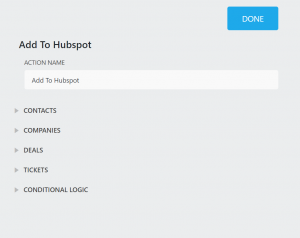
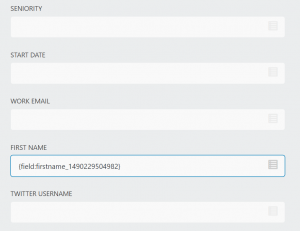
Optimize your forms for conversion and growth starting today!
Stop limiting your forms and your business to passively collecting data!
Use Ninja Forms calculations on your HubSpot form to rank and score lead quality.
Take advantage of a rich text editor directly on the form to offer incentives using a variety of success messages, redirects, or email.
Use form actions to automatically deliver. Send email notifications immediately on form submission. Send SMS notification. Use Conditional Logic to customize the person or team that gets the notification based on the new contact or company’s form data… and so much more.
You can increase the quality and quantity of leads you’re bringing in, starting right now. This one small move can make the difference. Connect to HubSpot with WordPress forms to upgrade your HubSpot lead gen today! Want to learn how to integrate your forms to HubSpot CRM step-by-step? Check our blog post where we will walk you through.

curso de edição de video says:
Great article, I liked it very much congratulations!!
Shaylee Hansen says:
We are very glad to hear you enjoyed this article. If you ever have any questions or concerns, feel free to reach out to our support team.
Otherwise, keep enjoying the our blog content, as we post new content multiple times a week 😁