PayPal Express is a legacy add-on that is still being supported but is no longer available for purchase. It will be sunset / removed by the end of 2024. If you are a current PayPal Express user, you have access to the new PayPal Checkout add-on at no additional cost; please contact us for details! If you are looking for a PayPal integration for Ninja Forms, please see the PayPal Checkout add-on. Documentation can be found here: PayPal Checkout documentation.
Looking for a simple, user-friendly way to collect payments on your WordPress website? Browsed some of the full-on commerce plugins and quickly gotten mired down in way more than you need?
It’s a common problem with a very simple solution. The answer is right in front of you!
Your WordPress forms have been carefully designed with the commerce options and other features you need to run a successful digital business. All you need is to tap into a payment gateway to begin collecting payments.
That’s where PayPal Express comes in!
Setup PayPal Express in minutes to start collecting online payments through your WordPress forms
Your hard work should be dedicated to perfecting your product or service, not collecting payment for it. PayPal Express is designed to be easy to use so that you can do exactly that. Simply:
- Create a PayPal Express account
- Install and setup the PayPal Express add-on with your account’s API credentials
- Add a Collect Payment action to your sales form
- Sit back and relax!
Customers will submit your form, redirect to PayPal to complete the transaction, then automatically redirect back to your website for follow-up. Present them with a success message, email a receipt, redirect them to a follow-up page, whatever you choose!
PayPal Express might be simple to use, but your store can be as complex as you need it to be
Just because this add-on is easier to use than some of the much larger digital storefront plugins doesn’t mean your store has to be simple.
When you set up your Collect Payment action, you select a single field to send to PayPal as your total. That in no way limits you to a single item purchased.
Ninja Forms’ commerce fields, calculations, and even Conditional Logic can be used to orchestrate WordPress forms that sell virtually any amount of anything.
Whether you’re simply accepting a fixed price for a single item, or have a multitude of products or services to offer at varying prices, you’re covered.
Start making money with PayPal Express + Ninja Forms today!
Can I send a confirmation email with a successful PayPal payment?
You can send a confirmation email or display a success message with a successful PayPal payment. Your form actions will process or will not process depending on payment status.
Are there any additional transaction fees using PayPal with Ninja Forms?
We do not charge any additional transaction fees whatsoever. PayPal’s own fees are all that will apply.
What type of support is available to Ninja Forms customers?
We have a dedicated support team standing by to help with anything you may need. We’re available 9am-4pm EST, Mon-Fri, and strive to answer all customer requests within 24 hours.
How do Ninja Forms licenses work?
Licenses are subscription based and will auto-renew each year unless cancelled. If cancelled, you may still use your extensions but will no longer receive important updates or support once the license expires.
Can I get a demo or trial of Ninja Forms add-ons before I buy?
We don’t have a demo or trial version of our add-ons, but we do offer a 14 day full refund policy for any reason whatsoever.
Changelog
3.1.3 (08 March 2023)
Other:
- Update form template to current best practice
3.1.2 (17 August 2022)
Bugs:
- Ensure interaction from PayPal does not prevent other payment gateways functionality
3.1.1 (15 November 2021)
Bugs:
- Display submission metabox of payment details on new submissions page
3.1.0 (08 November 2021)
Bugs:
- Removed Chinese Yuan from allowed currency codes to prevent API error
- Debug mode should no longer trigger on actions not operating in sandbox mode
- Resolved an issue that was causing a fatal error in php version 7.3.10
3.0.15 (6 August 2019)
Bugs:
- Resolved an issue that was causing our outdated TLS version check to throw a false positive.
3.0.14 (9 August 2018)
Bugs:
- Added the Indian Rupee (INR) to the unsupported currency list to avoid transaction errors.
3.0.13 (26 April 2018)
Changes:
- Added a new form template for making a basic payment.
3.0.12 (5 April 2018)
Security:
- Addressed a url injection exploit that allowed users with a previously valid token and payer id to bypass payment.
3.0.11 (26 March 2018)
Changes:
- Added PayPal Express to the list of actions as an alias for collect payment to help avoid confusion.
3.0.10 (26 February 2018)
Bugs:
- The submit button should no longer be disabled after a PayPal error or canceled payment redirects back to a form.
3.0.9 (13 December 2017)
Bugs:
- Added currency blacklist to prevent the transfer of requests that PayPal cannot process due to unsupported currencies.
- Fixed an issue that was causing the PayPal loading spinner to continue showing after returning from PayPal.
3.0.8 (13 September 2017)
Changes:
- Updated the TLS check.
3.0.7 (22 August 2017)
Changes:
- Added a notification spinner when the user is being redirected to PayPal.
3.0.6 (02 August 2017)
Bugs:
- Importing a form should no longer clear PayPal API keys.
- Upgrading to version 3.0 should properly create a payment total in the Collect Payment action.
3.0.5 (21 June 2017)
Changes:
- PayPal errors should now properly appear on the form after a failed submission.
3.0.4 (02 May 2017)
Changes:
- Added an error/admin notice when a server\’s TLS version is out of date.
- Transaction IDs have been added to CSV exports and attachments.
- A setting has been added to the PayPal action for item details.
Bugs:
- Plugin-wide currency settings should work properly with PayPal Express.
- Totals of 0 should now properly process non-PayPal actions.
3.0.3 (14 March 2017)
Bugs:
- Debug mode should now work in all server configurations.
3.0.2 (06 September 2016)
- Changing to v3.0.2 to fix compatibility issue
3.0.1 (06 September 2016)
Bugs:
- Fixed a bug with currency settings in Ninja Forms Three.
3.0.0 (03 August 2016)
- Updated with Ninja Forms v3.x compatibility
- Deprecated Ninja Forms v2.9.x compatible code
1.0.10 (12 May 2015)
Changes:
- Added a filter for currencies.
1.0.9 (17 November 2014)
Bugs:
- PayPal API strings should now be trimmed to help prevent improper entry.
- Fixed several i18n issues.
1.0.8 (28 October 2014)
Bugs:
- Fixed several PHP notices.
1.0.7 (24 July 2014)
Changes:
- Compatibility with Ninja Forms 2.7.
1.0.6
Changes:
- Added a debug option for PayPal Express.
- Updated the SSL PEM file used by PayPal Express.
1.0.5
Bugs:
- Fixed a bug that prevented PayPal Express from working with field descriptions containing HTML characters.
1.0.4
Changes:
- Added a defined variable to make troubleshooting PayPal errors easier.
Bugs:
- Fixed a minor bug that could cause errors if an equation was used for the total field.
1.0.3
Changes:
- Added an option to fields so that users can determine whether or not to send a field to PayPal. This means that fields can contribute to a calculation and not be sent to PayPal.
Bugs:
- Fixed a bug that could cause the Subtotal to be sent to PayPal incorrectly.
- Fixed a bug that caused successful transactions to be recorded as errors.
1.0.2
Bugs:
- Fixed a bug that prevented checkboxes from working properly with PayPal Express totals.
Changes:
- Changed the license registration method to the one available with Ninja Forms 2.2.47.
1.0.1
Bugs:
- Fixed a bug that prevented the plugin from activating properly.
1.0
- Initial release