Tired of manual data transfer between your WordPress website and OnePageCRM? Frustrated by integrations that offer less than perfect data transfer into your account? Banging your head against a wall every time an update breaks your custom integration?
You’ve just found the fix with our official OnePageCRM integration for WordPress via Ninja Forms!
OnePageCRM is designed to keep your sales team focused on sales instead of navigating complex software. Ninja Forms’ official integration has been built with that ideal in mind and delivers in kind!
Seamless Integration with the Click of a Button
Integrating any WordPress form with your CRM account is literally a click away. Using their CRM is as easy as it gets, and your integration with them will be too.
After your API credentials are added, simply add an “Add to OnePageCRM” action to your form. Yes, it’s that easy!
With the action added, you just have to choose the information on the form that you want to send, and you’re done!
Have custom fields in OnePageCRM that you want to pull into your forms? Click a single link from your WordPress dashboard, and we’ll pull them in for you!
Easily Map Form Fields to Your OnePageCRM Account
Mapping fields to sync data between your forms and your OnePageCRM account is incredibly simple. It takes literally just a few clicks to set up a field to transfer data from form to CRM. Easily map in data to create new:
- Contacts
- Deals
- Notes
- Actions
The add-on can handle both static and dynamic data, meaning you can create fields to map in as Notes with a value you set behind the scenes as well as send in data from fields a user fills out.
Free your sales team to focus on sales and leave the tedious data entry tasks and integration upkeep behind with the official OnePageCRM integration for Ninja Forms!
What type of support is available to Ninja Forms customers?
We have a dedicated support team standing by to help with anything you may need. We’re available 9am-4pm EST, Mon-Fri, and strive to answer all customer requests within 24 hours.
How do Ninja Forms licenses work?
Licenses are subscription based and will auto-renew each year unless cancelled. If cancelled, you may still use your extensions but will no longer receive important updates or support once the license expires.
Can I get a demo or trial of Ninja Forms add-ons before I buy?
We don’t have a demo or trial version of our add-ons, but we do offer a 14-day full refund policy for any reason whatsoever.
Changelog
3.0.5 (20 February 2024)
Bug Fixes:
- Check for array before referencing
Other:
- Update build process
- Update plugin headers
3.0.4
Bug Fixes:
- increase retrieve response count from 10 to maximum of 100
3.0.3
Bug Fixes:
- Prevent undefined index array in BuildRequestArray
3.0.2
Bug Fixes:
- Correct errant API field maps
3.0.1
Bug Fixes:
- Fix array errors on PHP 8
- Fix error when using multiple OnePage actions on single form
3.0.0
Initial Release