It is a horrible feeling when you are working on updating your site, you reload your home page, and you see that your entire site has crashed. Things as small as updating/installing a plugin or tweaking your theme can sometimes have catastrophic consequence on how your site looks and runs.
Even worse, it can take hours of work time to repair the damage, and while your site is down guest are still arriving to see a broken site. Yikes! However, you can drastically cut down the risk of maintenance and the work time to repair a broken site by routinely making site backups.
Today, let’s look at five WordPress backup plugins specially made to keep you covered in the event of website ruin.
These 5 WordPress backup plugins have your back when things go wrong
1. VaultPress by Automattic
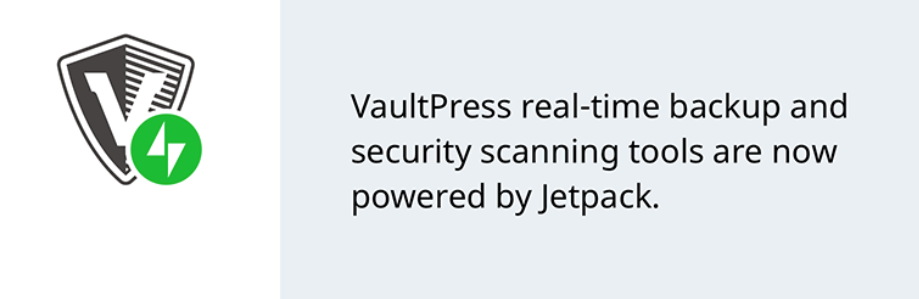
The Great thing about VaultPress is that it is a real time backup and security scanning service. You get unlimited storage space for your site, and all backed up information is saved for up to 30 days. There is, however, a professional version that will give you unlimited backup history.
With your backup, VaultPress will save every post, comment, media file, revision, and dashboard setting you have. This makes restoring your site a simple process, and VaultPress makes migrating your site easy as well. VaultPress is one of the best WordPress backup plugins, and does exactly what it says. You can’t go wrong with this one.
2. Backup Buddy by iThemes

Much like the rules for swimming in the lake at summer camp or going on a school field trip, you need to use the buddy system. Backup Buddy goes one step farther than other backup systems in that it will save your entire site. This means it saves your media library, themes, plugins, widgets, content, settings, and your database. If your wanting to make sure absolutely everything is saved, then this is a great option.
In addition to saving your entire site, Backup Buddy is also there for when you get into trouble. A built in restore function makes it quick and easy to get your site back in the event that you suffer an attack or have an unhappy update accident. In short, Backup Buddy is your tool to create a carbon copy of your site for when you have a rainy day, or just change your mind on a big update.
3. BackUpWordPress by Human Made Limited
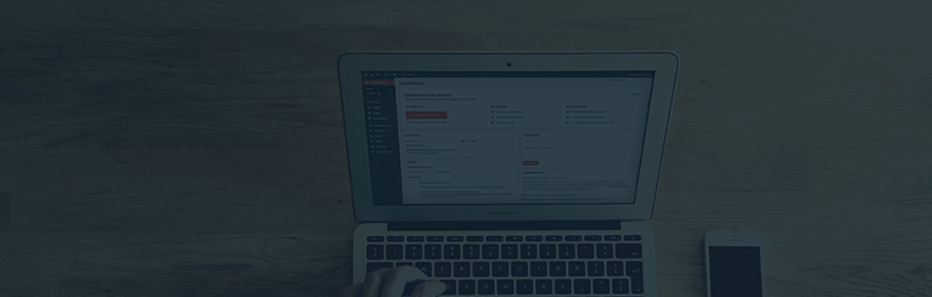
BackUpWordPress is another plugin that will backup your entire site and keeps it at the ready for you. This plugin saves your backup on your local server so restoring your site is as simple as unzipping the files, uploading them to your server, and overwriting your site. With a little technical know how and the support of the developer, this gives you a large amount of customization of what you can do for backups and restores.
Where BackUpWordPress shines, though, is in its versatility. This plug in works on Linux and Windows, uses zip files and mysqldump, works in shared host environments, allows you to exclude files and folder from the backups, and has translations for 12 different languages. If you need a backup plugin that you can customize and control, then look no further.
4. Duplicator by Snap Creek

Don’t let this surprise you but Duplicator…well…duplicates. This plugin is great for creating clones of your site, migrating it, pulling down a live site for maintenance, and, you guessed it, making backups. Duplicator also has the ability to backup specific parts of the site, instead of the entire thing.
One feature that makes Duplicator unique is its ability to create pre-configured sites. If you are working on multiple sites, Duplicator lets you set up a single site with the theme, plugins, and settings you want and save it as a bundle. You can now migrate this backup over and over again to different locations to build different sites instead of having to start from scratch every time. Duplicator is a great plugin that will not only back up your files, but also make some of your other jobs a lot easier.
5. UpdraftPlus by UpdraftPlus.com

What really sets UpdraftPlus apart is that it gives you the ability to choose what cloud you would like your backup saved. You can backup your site into Dropbox, Google Drive, Amazon S3, UpdraftVault, Rackspace Cloud, and more. Having an outside of site backup of your site available can be a huge blessing should the worst of the worst come about. Give UpdraftPlus a look and also check out how the Premium version stands up by exploring the comparison page here.
With any of these 5 WordPress backup plugins, backing up and restoring your site will be a breeze
With any of these WordPress backup plugins your site can be backed up and safe should the unthinkable happen. It pays to be prepared and having a backup means you are ready to keep you site up and running. What systems do you use to backup your site and stay prepared? Be sure to share them in the comments below!