Did you know you can allow user generated content to be posted to your WordPress website without giving out dashboard access?
Having trouble coming up with new content for your site? Writer’s block can be a serious pain, and sometimes you just need to take some time off… but that means losing the momentum that regular content creates.
Don’t have time to consistently post fresh new content to your site? Life gets busy, and keeping up with content can be a struggle for one person.
Want to let your guests contribute content of their own? Handing out dashboard credentials isn’t always something you want to do.
Allowing guests to contribute user generated content is easy and safe. No dashboard access required. Yes, you can vet the content before it’s published.
Here’s how!
Allow guests to submit content in just 3 easy steps.
Lots of people don’t realize that new content can be submitted right from one of your WordPress forms. Using this method means never needing to give out access to your WordPress dashboard. You can also set it up so that nothing ever goes live until you’ve had a chance to review it. All you need is the Front End Posting add-on for Ninja Forms. Each new form submission will appear complete as a normal post created through the Post Editor, complete with categories and tags! Here’s how it’s done.
1. Create a form to create a post
With Front End Posting installed and activated, you can either create a new form from scratch, or select the prebuilt “Create a Post” form under Ninja Forms > Add New.

Selecting the prebuilt form will open a new form with preset fields for Title, Content, and Description. You can edit, add, or delete any of these fields to make the perfect form for your guests. The standard Your Content field, or any Paragraph Text field, included a rich text editor for the user to add headings, lists, and virtually any other text editing option in the standard WordPress Post Editor.

2. Flesh out the details of the post (post type, status, category/tag, and more) in the Create Post action
Before you move on and publish the form, make sure you stop by the Emails & Actions tab. When this form is submitted it will automatically create a post that is saved as a Draft. Under the settings, however, you can set the name of the action (in case you are using this form for another purpose such as a contest submission) and set what you want the form to be saved as (i.e. Pages, Posts, Products, etc.).

Going a little farther under settings you can also access the Terms and Taxonomies. The default is that all submitted post will be left as “Uncategorized” but you can also change it to any other options you have saved to your site.

Finally, if you go under Advanced you can set the status for the submitted posts. The default setting is Draft, but you can also change it to Pending, Private, or Published.

3. Check your work by submitting a post of your own
Once everything is just the way you like it, make your own test post to make sure everything runs properly.

If you’ve left all the settings alone then you should find your new post automatically appear as a Draft under Posts in your dashboard.

Bonus! Allow users to post images, including a Featured Image for the post.
With the File Uploads add-on you can not just let users upload images along with their form submission, you can allow them to set their own Featured image for the post. If you’re going to allow user generated content in the first place, you might as well let them make it feature complete!
Just expand the Advanced section of your Create Post action and map the File Upload field to the Featured Image setting. Easy.
Let the Content Come to You With Front-End Posting
Content creation can be a deep, deep struggle when you don’t know what to make. Blogs can be far more interesting places with a diversity of great content. Letting guests create and post content can be a great tool to keep your traffic up and keep things interesting for your readers. It also opens the door to possibilities such as content contests or spotlight pieces!
Pick up Front End Posting and File Uploads today to keep fresh, new, and diverse content rolling on your WordPress blog!
Are you looking for a more specific way to accept create generated content? Then please share that in the comments below so we can know how to best help!

Mark Gilchrist says:
Great stuff. Is there a way to send the post category through a hidden field? Each logged in user has a specific category they post to, and I’d like to use this 1 form instead of one for each. I have a custom field that has the category name, and I have it in the form in a hidden field, but how can it be used as the post category when submitted?