The times they are a changin’… fantastic new features are just over the horizon!
You might not have seen a lot of life from us lately, other than regular updates trickling through your dashboard. Some of you have asked us lately about all the updates that don’t make much if any of a visual/functional change… Did we all sneak off somewhere and set the plugin on update autopilot? I mean, we are ninjas… but no 🙂
Rest assured that we are all present and accounted for, and all those updates weren’t just bug fixes. They’ve been structural updates to the core of the plugin. The end result of which are some really cool new features coming to your favorite form builder very soon!
We’ve spent the last few months putting a groundwork in place for an exciting near future of new features!
Our engineering team has been bunkered down behind closed doors the past couple of months, tackling the monumental task of rewriting the way Ninja Forms interacts with the WordPress database. It’s been a delicate, piecemeal project that’s finally done and live. You just can’t see any of it. Why’d we go to the trouble for something you can’t see?
Shiny new things, of course. Not just shiny, but features that you’ve long been requesting, features that will help you serve your users better. Features that will make your life creating forms easier. We just needed to get some groundwork laid to implement them properly. That’s done now, and here’s a preview of what you have to look forward to!
Here’s what’s brand new or coming soon to Ninja Forms!
Through your feedback and and our team’s brainstorming, we’ve identified a host of new features we want to add to the plugin. Both to core, and new add-ons.
Now that we’re done setting getting a proper foundation in place, we’ve already started rolling out new features, and there are more in the works right now. Here’s a preview!
Realistic Fields (Live!)
This one’s live now, as of v3.4.9. If you haven’t updated in a bit, do it now! We promise, you can see the difference this time 🙂
Realistic Fields displays your form as it will look to your users as you’re building the form out in the dashboard. See what your form looks like in realtime as it’s being built!
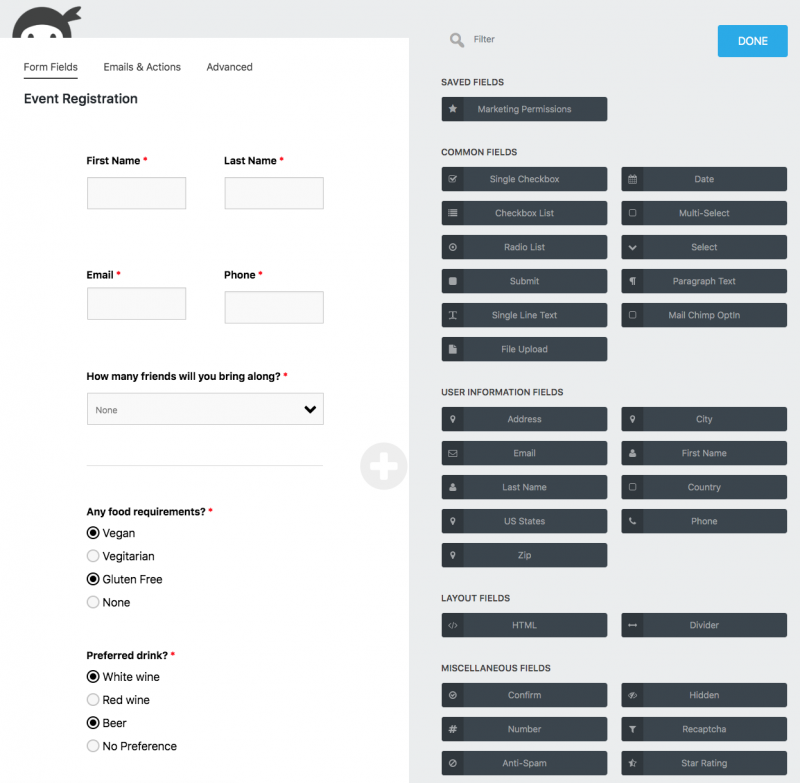
Post multiples of the same form on the same page
This has been a pain in your posterior for a long time. Because of the way Ninja Forms interacted with the database, it hasn’t been possible previously to pull in 2 copies of the same form on the same page. One just wouldn’t display and you get that annoying spinning circle.
When originally designing the form builder, we didn’t think there would be a lot of demand for this. We were wrong. You’ve asked, we’ve listened, it’s almost live. This is currently in active development and will be live in the near future.
Public forms
Your voice matters. What new features do you want to see in the future of Ninja Forms?
Don’t want to build out a whole new page just for a form to live on? Want a clean, focused landing page to send people to that only displays your form? We’ve had many requests for this, and it’s soon to go live.
Public forms offers less maintenance on your end and a distraction-free experience on your users’ end. Build a form out normally, enable this new feature on that form, and you’ll be able to share a link out that will display the form without it ever being publicly published. Currently in active development.
Your voice matters. What new features do you want to see?
This is not a platitude! Every last one of the features above are being built because enough of you requested it. We really want to know what other new features you want and need. We have some really crafty, creative folks dreaming up new features every day. But at the end of the day, that’s just us, in our bubbles. You use Ninja Forms every day. Tell us what you’d love to see int he future of Ninja Forms!
Comments are below! What can we build for you next?

Markus says:
I would like to see support for Google reCAPTCHA v3.
Jan Robert Johnsen says:
Backend feature request:
I use the backend a lot to update the DB content for market events that people register to. It’s actually quite easy to support a whole process this way. Convenient to change the content of a field when a customer give you a call with some changes, and you can add your own hidden fields for “Have they paid?” Etc. The backend is nice, but in need of some more navigation 🙂
These two go together:
1. If I edit an item and update a field, I want to be able to navigate previous/next item with automatic saving of the current item. Preferrably with arrows both on top/bottom of page.
2. I want a link back to the selected submission form and the list view, so I don’t need to go the >NInja Forms > Submission > Select Form > and then get the list. Preferrably link back both on top/bottom of page.
3. This is more advanced: Be able to edit all fields in a form – in list view. Now it’s a lot of export/import via cvs, and I’m not asking for Excel here, but a simple columb/row page that is editable with the same form-types as the frontend form. If you have a huge amount of fields in a form, hidings the rows you don’t work with is convenient.
Thanks for the great work Ninjas!
Yavuz says:
Hi,
Good that things are rolling. Exiting stuff indeed. As an agency member, I have various needs depending on various websites. I had requested a couple of things but unfortunately up until now none of them were seriously considered.
I’ll round up few of them with the hope it will be picked up:
1- PDF Exports Charset Issue: When exporting forms as PDF, some of the letters aren’t recognized and they are replaced with “?” signs. This is a huge issue. Mainly my forms are created in the Turkish language, It makes my experience using form exports problematic.
2- Saving and Editing User Forms: While there is the feature to force the user to have a user account first, in order to submit forms, it isn’t possible to edit the submitted forms. For instance, when the user made a mistake or needs to revisit the submitted information the user has to do it all over again. This isn’t practical at all.
3- Donation System Progress Bar: Currently, creating forms for the purpose of donation isn’t very practical. I mean there must be a better way for making it easier. Having a prebuild form that inherits this, have a donation Progress bar widget available for instance. Currently, I have to use an external donation system that also have form functions but is much more practical.
4- Individual PDF Designs: Wouldn’t it be awesome if we could upload a PDF page into the system and then have the corresponding variables put inside this design? We would have individual PDF designs with the variables of that form.
5- Polls & Surveys: Wouldn’t it be great if we could ninja forms as a way of collecting statistics and survey system? I know there are integrations but I’m always an advocate on doing it natively.
While remaining a fan of NinjaForms and using it extensively, down the road there are factors that I need to consider going forward. It has to be worthwhile the trouble continuing a partially costly membership.
While I know some of the request may seem specific for my needs only, there are lot of them that would be beneficial for others. I’ll hope some of them will make it to your to do list.
Jacob says:
Big upvote for #2 — having WordPress users be able to manage/edit/resubmit previously completed form submissions is my main feature request
walker mcgraw says:
This one is really simple:
go to maps.google.com, look up store or restaurant, in the location information pane you see that different functionalities show up when you scroll over a field
This is a huge benefit (especially when on mobile) to the user
So…
• Apply to almost every Field type
• Put option in the NF Display panel for a field (NOTE: the specific hover text in google maps example above…. It would be nice to be able to enter hover text)
• add “Copy to Clipboard”
• add “Dial Phone”
• add “go to weblink”
• etc….
IMPORTANT:
I often use the same field to both collect and disseminate information so if there is a “Default Value” present (including via query-string) then icons should show, it the field is empty or has a placeholder then they should not
walker mcgraw says:
Conditional Logic needs a way to create “Favorite” Conditional Logic Statements
I use hidden fields to hold static data for a form. Data that can be used in emails and other actions.
I found that I can change this static data by using conditional logic statements to “Re-Write” the static field-data based on criteria triggered by the Logic.
Example Fields: Leader Fname, Leader Lname, Leader Phone, Sales Goal #’s, Bonus Rate, etc… 20+ all the same
I use query-string to pass State (?ismember=on) and Variable (?orgcrud=343&sellercrud=034&phone=222-222-4444&email=1mf@hubbublocal.com). Information within this “Passed” info triggers action.
The static data for Organization A is different from Organization B but the “pool” of fields is essentially the same and the form is adaptable to handle small differences.
Conditional Logic A
if orgcrud=343 then
leader fname- change value -Larry
leader lname- change value -Bird
leader phone- change value -222-333-4444
and so on until all 20 static data fields “Re-Written”
SAVE as Favorite “Basic Reg Form”
Condition Logic B
Add favorite “Basic Reg Form” as new conditional logic statement
click on box that says copy saved data if want Condition A data included
leave blank if Condition B data is to be different
• change if orgcrud=343 to 575
• change values for 20+ fields
ADD saved conditional logic statements to EXPORT option to use in other forms
walker mcgraw says:
PS Is there an upper limit on the number of conditional logic statements that can be used in one form?
Quay Morgan says:
Nope!
Quay Morgan says:
That’s a very clever application of CL, and thanks for the feedback. ‘saved’ or ‘favorited’ CL statements are on the list of things to evaluate when the team turns to the CL add-on again!
walker mcgraw says:
Ummm You asked us to recommend features…
Well with the changes to MailChimp lately, I would sure love you guys to add a SEND scheduler to your email support.
Step 1: give each email an “Action ID” like “Form Key”
Step 2: send now or schedule
Step 3: blend in conditional logic, if email1=sent then send email2 in 1 hr… and so on
Step 4: nest until all sent
Step X: sync with Stripe recurring plans… for Renewal message
Vitthal says:
Thanks , I was looking , 2 same form in 1 post
Yavuz says:
I would really want at least a vague response to a detailed feedback I’ve written. Unfortunately this haven’t happened yet.
Quay Morgan says:
Apologies I’ve not been chattier on here Yavuz, but we’re definitely paying attention. Excited to see the number (and quality!) of responses to this, your own included. Quickly:
#1 & #4 are under consideration right now for the overhaul of PDF Forms Submissions that will be undertaken in the near-ish future.
#2 unfortunately isn’t as easy as it sounds. Opening up submitted data, normally only accessible to admins, raises considerable security and data privacy issues that are difficult to address.
#3 is currently a formal feature request. We have a pretty detailed writeup about donations and Ninja Forms you might enjoy, and I’d love to see a fillable goal meter type widget in the future also. https://ninjaforms.com/accept-donations-with-wordpress/
#5 is coming in the form of a standalone add-on that will be available hopefully sooner rather than later. I know there’s been a lot of discussion and planning into this one already, but I’m not sure where it is on the devs’ roadmap.
Jesse Longbrake says:
The ability to override PayPal API credentials per form would be a great addition to the PayPal Express plugin!
Quay Morgan says:
Heard. I have officially heard this enough times that I’m going to start actively harassing developers about it haha – I can see how this would be a super handy feature to have that we’ve just not given enough consideration to in the past. I’m honestly not sure if it’s possible using the PayPal Express API, so it may just be time for a PayPal Standard integration. Thank you (and everyone else who’ve chimed in with this request) for your feedback.
Cheers,
Quay