WordPress is about to change forever. For better or worse, don’t let it catch you by surprise!
If you keep up with WordPress news at all, you’ve surely heard of Gutenberg already. It’s been the center of a whole lot of attention ever since the release of the beta version back in June of 2017. If you’re not keeping up with the goings-on of the community though, no one can blame you for not having heard much yet.
The release of WordPress 5.0 is projected for the first half of 2018, meaning it’s going to land in the course of the next few months. Chances look good right now that it may be earlier in that window rather than later- as early as April.
Gutenberg is the codename for the new post editor included in the WordPress 5.0 release. It changes everything related to the post editor experience. Everything.
If you haven’t heard of Gutenberg, or haven’t stopped to see the changes it makes yet, you need to NOW.
Saying that everything is changing with the post editing experience is no exaggeration. Literally every aspect of the post editor will be changing. Not only does the entire user interface look and behave differently, many of the plugins and even theme you currently use may or may not be compatible at launch.
That’s why you need to start taking a look at this now- don’t let it catch you by surprise when it launches.
A word of assurance before we dive into the details- there’s no need to panic about your site struggling with the change. As long as you get ahead of things now, there are solutions for you even if discover some of the plugins you love or your theme are not compatible. We’ll cover that below, and rest assured your Ninja Forms will be Gutenberg-ready long before launch. We’re already on it 🙂
What is Gutenberg?
As mentioned above, Gutenberg is the codename for the completely new post editor shipping with WordPress 5.0 in the very near future. Here’s a visual of what we’re dealing with.
Your WordPress post editor:
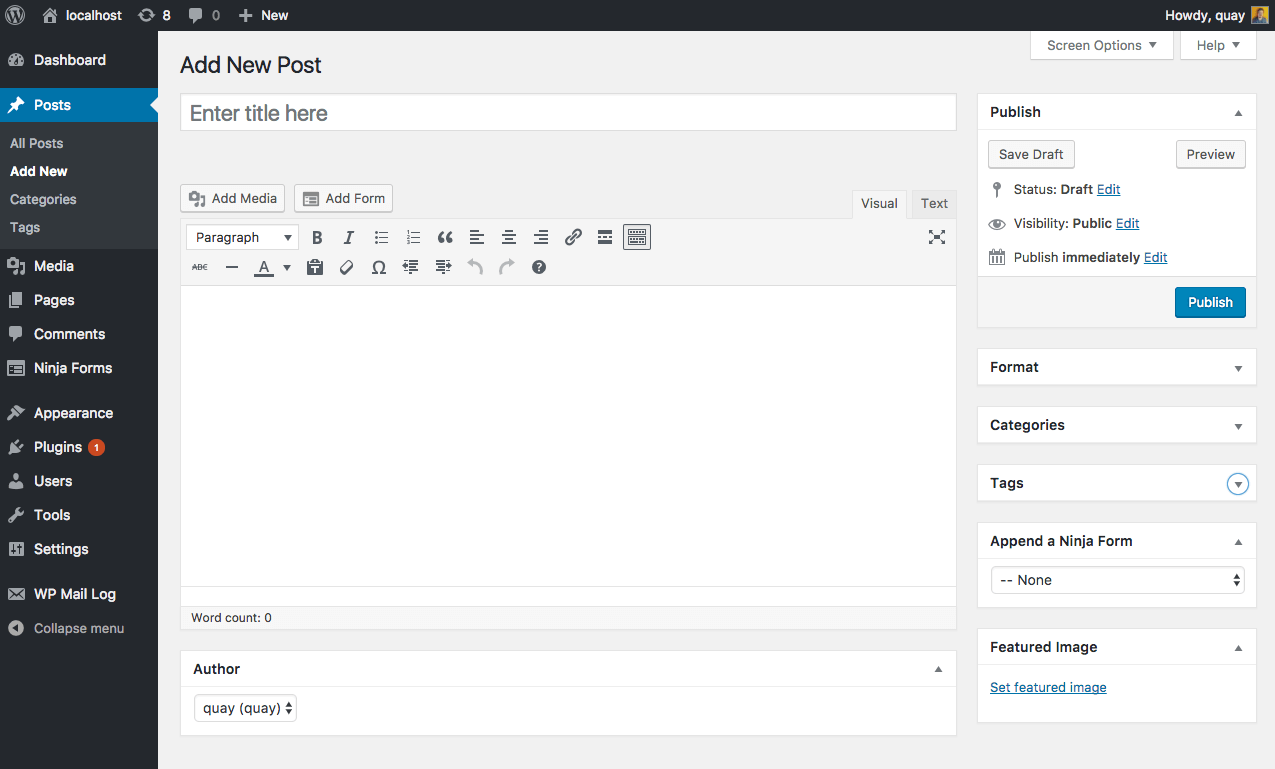
Your WordPress post editor on Gutenberg:
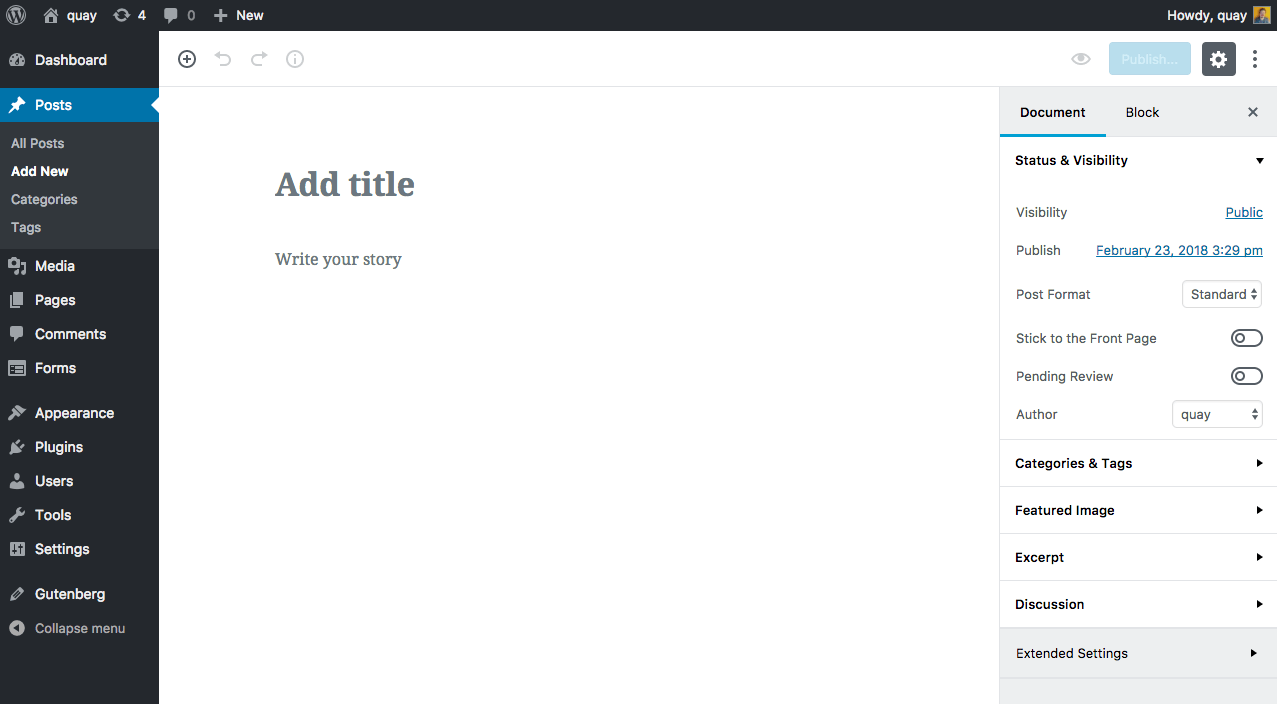
A quick Gutenberg demo:
As you can see, there’s a massive UI difference. All the features you love are still there, but how you’re going to use them is completely different. There will be new features as well, but Gutenberg is still a work in progress so any attempt at a complete feature list would be shaky at best. Instead, here is…
Gutenberg in a nutshell
- Gutenberg is meant to upgrade content generation in WordPress, keeping the CMS abreast and ahead of competitors like Wix, Weebly, Squarespace et al.
- It accomplishes this though the introduction of movable Content Blocks into which text and media are entered, styled, and arranged on a page.
- Gutenberg represents a massive change, not just to users but to plugin and theme developers as well. This means plugins and themes will have to adapt to remain compatible.
- These changes ship with WordPress 5.0, projected for the first half of 2018, and potentially as early as April 2018
- You need to be prepared. We’ll cover how you can do that below.
3 things you can do now to make sure you’re ready for the change
Getting out ahead of the change so that it doesn’t catch you unprepared should be your only real concern here. Hate the new editor? There’s a fix for that. Incompatible theme or plugins? There’s a fix for that. Just don’t get caught with your proverbial pants down 🙂
ONE: Take Gutenberg for a test drive
It’s free, it’s easy, and it’s the best way to test interaction between your theme and plugins and the new Gutenberg experience. Gutenberg is available as a plugin in the WordPress.org repository. It can be installed and activated just like any other plugin. It’s in an unfinished beta state, so there will be bugs. DO NOT INSTALL THIS PLUGIN ON A LIVE SITE. Use a test site. They’re easy to set up if you don’t have one already.
TWO: Add your voice to the conversation
You don’t have to be a developer to contribute to Gutenberg. You don’t even have to know what React Javascript or PHP is. You just need to play with the plugin, get a feel for it, and then add your constructive feedback on how the WordPress team behind it can make it better.
You can find the code, report bugs, and make feature requests over on Github. Anyone can also join in on Editor Weekly Chats at WordPress.org. They have regularly scheduled meetings and you can participate by joining their Core Editor Slack channel.
Add your voice to the project. It matters. It not only matters, user feedback is an incredibly important factor in projects like this not being developed in a vacuum. Kevin Hoffman with WordImpress has a great article on contributing to the conversation if you’re a bit nervous about chiming in.
THREE: Gave Gutenberg a spin and discovered your favorite theme or plugin breaks everything? Try this.
First: don’t panic. Gutenberg is still in beta and your issue may get ironed out before launch. If it doesn’t, there’s a very easy remedy.
Install the Classic Editor plugin.
Classic Editor will revert your installation back to the classic WordPress post editing experience, removing the changes that Gutenberg makes for as long as you have it installed. Run with this until your problematic theme or plugin gets the update love it needs, or until you find a replacement you’re excited about.
Your Ninja Forms will be ready
We haven’t been extremely vocal about the steps we’ve taken so far to prepare for Gutenberg. Rest assured your Ninja Forms experience will be seamless when 5.0 rolls out. Our development team has been hard at work crafting a Ninja Forms block that will not just function flawlessly with Gutenberg, but that will deliver on the same modern, painless, and friendly form building experience that we strive for with every release.
Look for more in the coming weeks that will preview the Ninja Forms-Gutenberg experience. We’re excited to step with you into the next generation of WordPress!
Change can be scary. Not changing can be scarier.
I’ve been following Gutenberg news since the announcement and release of the beta plugin in 2017. As with most things in early beta, I consciously avoided immersing myself into the nitty gritty technical details of how the new post editor worked.
It’s beta. There will be bugs.
In that frame of mind, I decided to wait until the new software was closer to release and in a more finished state before I dove in for my first impressions of the new experience as a daily WordPress user.
In that time between then and now, there has been a slew of controversy surrounding Gutenberg. A casual search around the web brings up content from some pretty major WordPress community contributors harkening the end of WordPress as we know it, even predicting a fork of the CMS into two separate pieces of software. In the back of my mind Gutenberg is involuntarily accompanied by an image of Colonel Kurtz dabbing milk onto his bald head from a dirty cloth, whispering softly “the horror… the horror…”
I installed the Gutenberg plugin expecting the worst. I was very pleasantly surprised.
From my experience so far, Gutenberg has been anything but the horror described in much of what I’ve read. In fact, it was plain fun to use. Different? Oh yes. Intimidating and a little scary as I learned its UI and rediscovered the comfortable familiarity of the post editor features I’ve all but lived in for years now? Most definitely.
My overall impression of Gutenberg from the perspective of someone who lives in the WordPress post editor every day? It’s different but very fun, and I can see the potential in these changes to take content creation in WordPress into the next generation.
Use the steps we’ve talked about in this article to prepare, and relax. It’s not the end of anything.
WordPress has to continue to evolve if it’s going to continue to grow, or even maintain, its place in the global CMS space. We’re over a quarter of the web, but that number is only going to shrink if we don’t continue to innovate and explore new ways to deliver the best website creation experience possible.
Change can be scary. Not changing can be scarier. Do your due diligence to ensure that your website is Gutenberg ready, then hang on for the ride. The future is looking pretty cool.

WP-CMS says:
Can your ninja form block be filtered e.g. by user, so the current user only can see “his” forms?
Ian says:
I really like the whole idea of content blocks, so I’m looking forward to that aspect of Gutenberg.
There is a couple of things that really worry me about what you have written in your post.
You say this update may happen in April, so this update must be ready to go live but then you say, if you download the plugin which is a beta it’s likely to be buggy.
You also mention Gutenberg is still a work in progress and trying to cover all the features would be shaky at best.
After reading your post the Gutenberg update sounds rushed and a premature release. Not feeling very confident about it.
James Laws says:
Ian,
There certainly has been some concern that the initiative is being rushed, but I wouldn’t worry too much. For one, the April launch date was an aspirational goal I believe. It’s very unlikely it will actually ship by then. Secondly, they want Gutenberg to ship with version 5.0 of WordPress and have made it clear that 5.0 won’t ship until Gutenberg is ready for primetime.
Seriously says:
Does your “block” support a per author forms listing? We have ~50 authors and the current author should not see forms created by all other authors.
Quay Morgan says:
WP-CMS, Seriously- No, Ninja Forms does not by default have any feature to sort forms by the individual who generated them. That’s not anything unique tot he Gutenberg block, just not something that’s in the plugin at all right now.
Robin - WP Guru says:
Is Gutenberg ready for Gutenberg itself?
Donno when it is going to release.
Thanks for update.
Ryan Sarnataro says:
First thing I see is a blank space, no icons or menu names for guidance. This means instead of doing work I have to think about how to work. Why the extra cognitive step? As with many programs it appears the interface is being made easier for insiders and more difficult for casual users, easier for a tiny screen less friendly to a workstation.
Quay Morgan says:
Ryan,
Hey! That was my first impression too! Coming from the classic editor, all the empty space makes it feel like you’re just sort of set adrift on open water haha- but the more I used it, the more I liked it. It’s sort of freeing to not have the clutter of options right there on you as you write. It does most definitely take some adjusting to, though. Hope it grows on you as well 🙂
Cheers,
Quay
Leona says:
I actually like the “block” concept introduced by Gutenberg. Its UI is not really perfect though. I guess at some point in the future, we’ve gotta use Gutenberg anyway.
Good to know that Ninja Forms works perfectly with Gutenberg.