Looking for a way to allow users to edit WordPress form submissions in the WordPress dashboard? You’re not alone. Normally form submissions are restricted to administrator user roles only, and that can present a hassle. It’s great to have a hand keeping up with submissions, but until now there’s not been a great way to get other eyes on them.
Yes, you can copy others on email notifications each time a form is submitted. But it’s a pain keeping up with and consolidating them all. You can funnel them all into a Google Sheet, but that’s just one more thing to keep up with. You can technically add permissions via code edits, but that’s… pretty technically heavy.
We’ve been hearing your feedback on this for a while now. There’s now a solution. From one easy to use control panel, you can grant specific user roles view-only or edit permissions for form submissions, for a user’s own submissions only, or for all forms. Here’s how!
Allow users to edit WordPress Form Submissions with User Management
The User Management add-on for Ninja Forms has grown to include User Access features. Find them in your Ninja Forms dashboard under the new User Access tab!
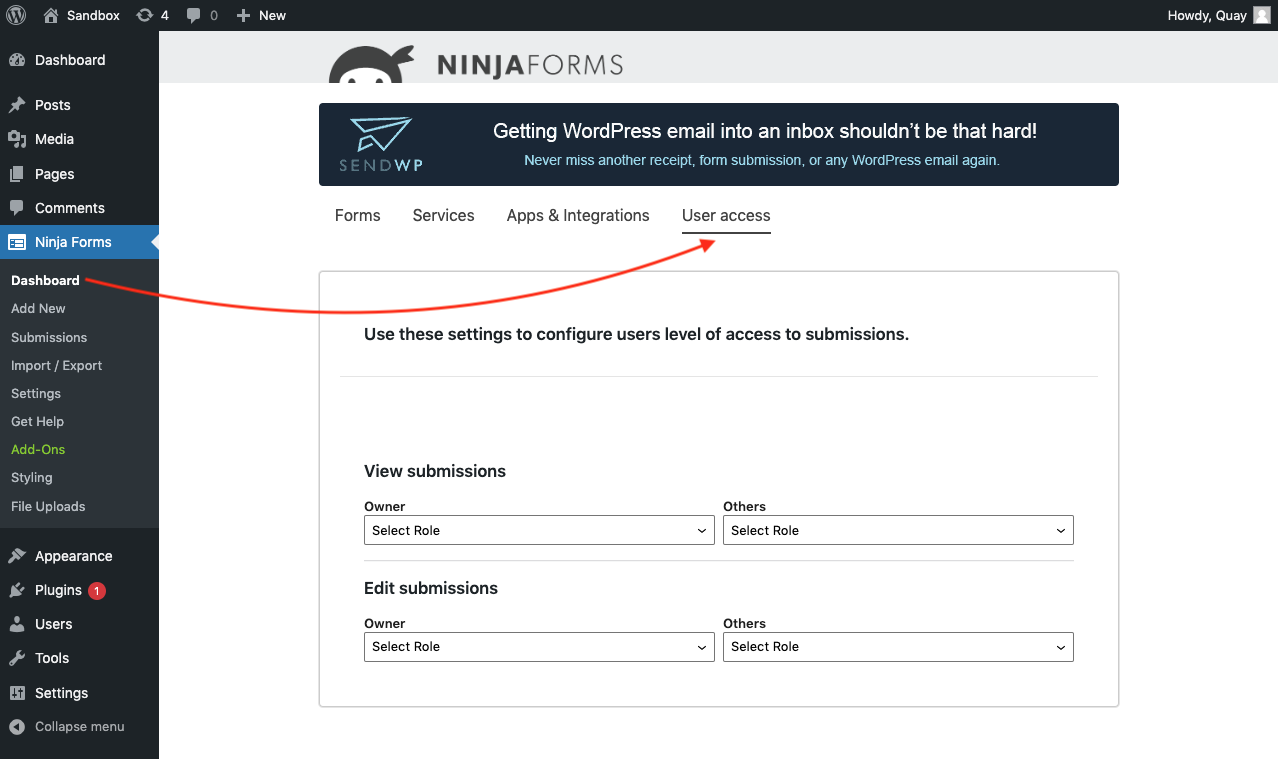
Here you have 2 new sets of permissions:
- View Submissions
- Edit Submissions
Here’s a quick breakdown of what you can do with them.
Grant access to View Submissions
Here you can control what WordPress user roles have permission to view submissions. You can grant a specific user role permission to:
- View their own submissions only of any form they’ve submitted
- View all submissions of any form anyone has submitted
Just click the dropdown to view a list of all user roles (including custom roles) on your site. Select the one(s) you want.
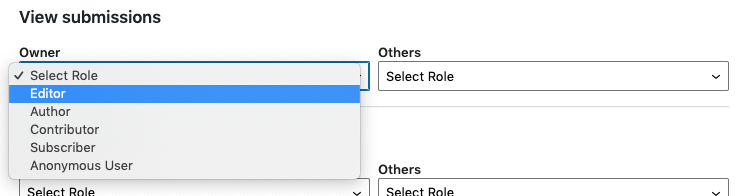
Note that granting permission to view Others will also grant permission to view Own. Here we’ve granted the Editor role permission to view Others’ submissions, which means they’re automatically added to Own. In short, any Editor can now view all submissions. We’ve also added permisison for any Author to view (only) their own submissions.
Grant access to Edit Submissions
This works exactly the same as above, but for editing. You can grant any user role permission to edit submissions that anyone has submitted, or just their own. View permissions come with edit permissions: you can’t edit a form you can’t see 😉
You can now allow users to edit WordPress form submissions!
Get started with User Management & stop managing submissions by yourself!
Your time is too valuable to waste on tasks you could be delegating. As you’ve seen above, User Management’s user access features are a great way to get more of your time back in your day. Recruit some help, no code, no fuss, literally just toggle in folks you trust to help you manage submissions with User Management!